Convert FLT to MAX
How to convert FLT (OpenFlight) files to MAX (3ds Max) format using recommended software and steps.
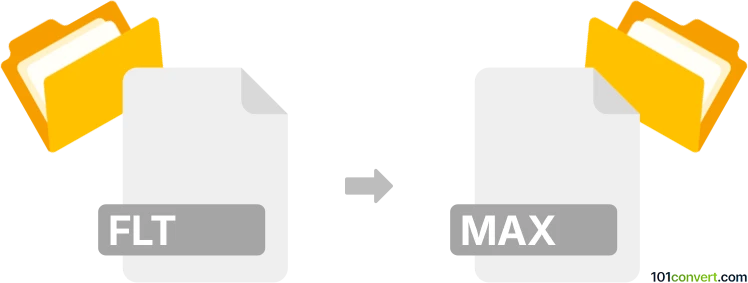
How to convert flt to max file
- Other formats
- No ratings yet.
101convert.com assistant bot
3h
Understanding FLT and MAX file formats
FLT files are primarily used by OpenFlight, a widely adopted 3D scene description format in the simulation and visualization industries. These files store complex 3D models, including geometry, textures, and scene hierarchy, and are commonly used in flight simulation and visual database applications.
MAX files are the native project files for Autodesk 3ds Max, a leading 3D modeling, animation, and rendering software. MAX files contain all scene data, including models, materials, lighting, animation, and camera settings, making them essential for professional 3D artists and animators.
How to convert FLT to MAX
Direct conversion from FLT to MAX is not natively supported in most 3D software, as these formats serve different industries and purposes. However, you can achieve this conversion through an intermediate format that both OpenFlight and 3ds Max support, such as FBX or OBJ.
Step-by-step conversion process
- Export FLT to FBX or OBJ: Use a tool like Presagis Creator or OpenSceneGraph to open your FLT file and export it to FBX or OBJ format. In Creator, use File → Export → FBX or File → Export → OBJ.
- Import FBX or OBJ into 3ds Max: Open Autodesk 3ds Max and use File → Import to bring in the FBX or OBJ file. This will convert your 3D model into a format that can be saved as a MAX file.
- Save as MAX: Once the model is imported and checked for accuracy, use File → Save As to save your project as a .max file.
Recommended software for FLT to MAX conversion
- Presagis Creator: Industry-standard for working with FLT files and exporting to various formats.
- Autodesk 3ds Max: Essential for importing FBX/OBJ and saving as MAX.
- OpenSceneGraph: Open-source alternative for converting FLT to other 3D formats.
Tips for a successful conversion
- Check for texture and material compatibility after import.
- Review scene hierarchy and object naming conventions.
- Consider using plugins or scripts for batch conversions if you have multiple files.
Note: This flt to max conversion record is incomplete, must be verified, and may contain inaccuracies. Please vote below whether you found this information helpful or not.