Convert FLT to JPG
How to convert FLT 3D files to JPG images using Presagis Creator or Blender for high-quality snapshots.
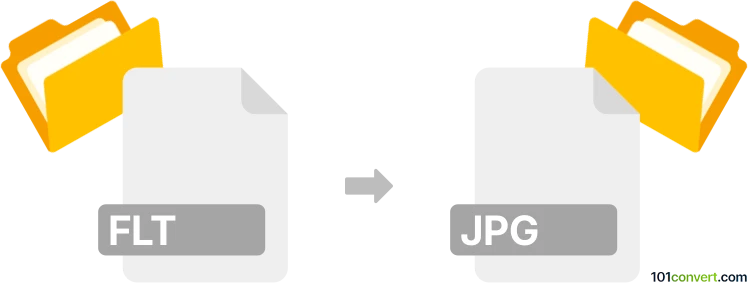
How to convert flt to jpg file
- Other formats
- No ratings yet.
101convert.com assistant bot
3h
Understanding FLT and JPG file formats
FLT files are most commonly associated with OpenFlight, a 3D scene description file format used in simulation, visualization, and modeling applications. These files store 3D geometry, textures, and scene data, and are widely used in industries like aviation and military for visual simulation.
JPG (or JPEG) is a popular raster image format known for its efficient compression and wide compatibility. JPG files are commonly used for photographs and web images due to their small file size and good image quality.
Why convert FLT to JPG?
Converting an FLT file to JPG is useful when you want to create a static image or snapshot of a 3D scene for presentations, documentation, or sharing. Since FLT is a 3D format and JPG is a 2D image, the conversion involves rendering the 3D scene from a specific viewpoint and saving the result as a JPG image.
How to convert FLT to JPG
Direct conversion from FLT to JPG is not possible without rendering the 3D scene. The process typically involves:
- Opening the FLT file in a 3D modeling or visualization software that supports OpenFlight files.
- Setting up the desired camera angle and scene view.
- Rendering the scene to create a 2D image.
- Exporting or saving the rendered image as a JPG file.
Recommended software for FLT to JPG conversion
Presagis Creator is a leading tool for working with OpenFlight files. To convert FLT to JPG using Creator:
- Open your FLT file in Presagis Creator.
- Adjust the camera and scene as needed.
- Use File → Export → Image or File → Save As and select JPG as the output format.
Alternatively, Blender (with the OpenFlight import add-on) can be used:
- Import the FLT file into Blender.
- Set up the scene and camera.
- Render the scene and use Image → Save As to export as JPG.
Online converters
There are currently no direct online converters for FLT to JPG due to the complexity of 3D rendering. Desktop software is recommended for this conversion.
Summary
To convert FLT to JPG, use 3D modeling software like Presagis Creator or Blender to render and export your scene as a JPG image. This process allows you to create high-quality snapshots of your 3D models for easy sharing and documentation.
Note: This flt to jpg conversion record is incomplete, must be verified, and may contain inaccuracies. Please vote below whether you found this information helpful or not.