Convert FLT to BMP
How to convert FLT 3D model files to BMP images using visualization and image editing software.
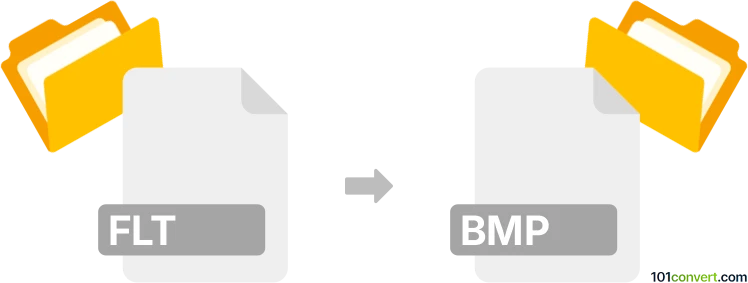
How to convert flt to bmp file
- Other formats
- No ratings yet.
101convert.com assistant bot
2h
Understanding FLT and BMP file formats
FLT files are most commonly associated with the OpenFlight 3D scene description format, widely used in simulation, visualization, and modeling applications. These files store complex 3D geometry, textures, and scene data. On the other hand, BMP (Bitmap) files are a standard raster image format developed by Microsoft, known for storing 2D pixel data without compression, making them ideal for high-quality image representation.
Why convert FLT to BMP?
Converting an FLT file to BMP is typically done to extract 2D images or snapshots from 3D scenes for documentation, presentations, or further image editing. Since BMP is a widely supported image format, it allows for easy sharing and viewing of visual content derived from 3D models.
How to convert FLT to BMP
Direct conversion from FLT to BMP is not straightforward, as FLT is a 3D model format and BMP is a 2D image format. The process involves rendering the 3D scene and capturing a screenshot or exporting a view as a BMP image. Here’s how you can do it:
- Open the FLT file in a 3D modeling or visualization software that supports OpenFlight, such as Presagis Creator or OpenSceneGraph.
- Adjust the view to the desired camera angle or scene you wish to export.
- In Presagis Creator, use File → Export → Image or File → Save Screenshot and select BMP as the output format.
- If BMP is not available, export as PNG or JPEG, then use an image editor like IrfanView or GIMP to convert the image to BMP.
Best software for FLT to BMP conversion
Presagis Creator is the industry standard for working with FLT files and offers robust export options, including image snapshots. For open-source alternatives, OpenSceneGraph can render FLT files, and screenshots can be saved using system tools or third-party screen capture utilities. For image format conversion, IrfanView and GIMP are excellent choices to convert exported images to BMP.
Summary
While there is no direct one-step FLT to BMP converter, the process involves rendering the 3D scene and exporting or capturing it as a 2D image, then saving or converting that image to the BMP format using reliable software tools.
Note: This flt to bmp conversion record is incomplete, must be verified, and may contain inaccuracies. Please vote below whether you found this information helpful or not.