Convert FLT to FBX
How to convert FLT (OpenFlight) files to FBX format for use in 3D animation and game development.
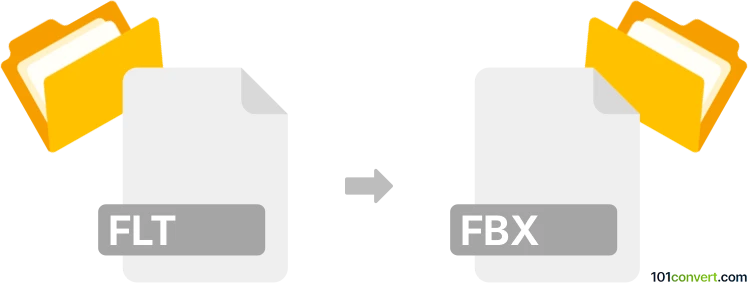
How to convert flt to fbx file
- Other formats
- No ratings yet.
101convert.com assistant bot
1h
Understanding the FLT and FBX file formats
FLT (OpenFlight) is a 3D scene description file format widely used in the simulation and visualization industries, especially for real-time visual simulation. It stores geometry, textures, and scene hierarchy information, making it a standard for flight simulators and similar applications.
FBX (Filmbox) is a popular 3D file format developed by Autodesk. It is extensively used in the animation, game development, and visual effects industries due to its ability to store complex 3D models, animations, materials, and scene data in a single file.
Why convert FLT to FBX?
Converting FLT to FBX allows you to bring simulation models into mainstream 3D content creation tools like Autodesk Maya, 3ds Max, Blender, and Unity. This enables further editing, animation, and integration into modern pipelines.
Best software for FLT to FBX conversion
The most reliable way to convert FLT to FBX is by using Presagis Creator or Okino PolyTrans:
- Presagis Creator: A professional tool for editing and converting OpenFlight files. It supports exporting to FBX via plugins or by first exporting to an intermediate format like OBJ or 3DS, then converting to FBX using Autodesk FBX Converter.
- Okino PolyTrans: A robust 3D data translation software that directly supports FLT to FBX conversion, preserving geometry, hierarchy, and materials.
Step-by-step: Converting FLT to FBX with Okino PolyTrans
- Open Okino PolyTrans.
- Go to File → Open and select your .flt file.
- Once loaded, go to File → Export and choose FBX as the output format.
- Adjust export settings as needed and click OK to complete the conversion.
Alternative methods
If you do not have access to Okino PolyTrans, you can use Presagis Creator to export the FLT file to a format like OBJ, then use Autodesk FBX Converter or Blender to convert OBJ to FBX.
Tips for successful conversion
- Check for texture and material compatibility after conversion.
- Review the scene hierarchy and geometry in the FBX file to ensure accuracy.
- Use the latest versions of conversion tools for best results.
Note: This flt to fbx conversion record is incomplete, must be verified, and may contain inaccuracies. Please vote below whether you found this information helpful or not.