Convert FLA to PDF
How to convert FLA animation files to PDF for easy sharing and printing using Adobe Animate.
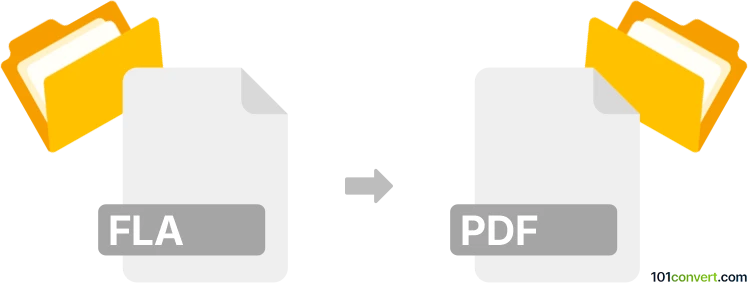
How to convert fla to pdf file
- Other formats
- No ratings yet.
101convert.com assistant bot
9h
Understanding fla and pdf file formats
FLA is the proprietary project file format used by Adobe Animate (formerly Flash Professional). It contains multimedia elements, vector graphics, animation timelines, and ActionScript code, allowing for the creation and editing of interactive animations and web content. PDF (Portable Document Format), developed by Adobe, is a widely used file format for presenting documents in a manner independent of application software, hardware, or operating systems. PDFs preserve the layout, fonts, and graphics of the original document, making them ideal for sharing and printing.
Why convert fla to pdf?
Converting a FLA file to PDF is useful when you want to share static representations of your animation or design with others who may not have Adobe Animate. PDF files are universally accessible and can be easily printed or viewed on any device.
How to convert fla to pdf
Direct conversion from FLA to PDF is not possible without first exporting the FLA content to a static format. The recommended workflow involves exporting your FLA project as an image or SWF, then converting that output to PDF.
Best software for fla to pdf conversion
Adobe Animate is the best tool for this process. Here’s how you can do it:
- Open your FLA file in Adobe Animate.
- Go to File → Export → Export Image and choose a suitable image format (such as PNG or JPEG).
- Save the exported image to your computer.
- Open the exported image in Adobe Acrobat or any PDF printer software.
- Use File → Create → PDF from File in Acrobat, or print the image to a PDF printer to generate your PDF file.
Alternatively, you can use free online converters to turn images into PDFs, such as Smallpdf or ILovePDF, after exporting your FLA content as an image.
Tips for best results
- Ensure your FLA project is set to the desired stage size and resolution before exporting.
- For multi-frame animations, export each frame as an image and combine them into a multi-page PDF.
- Check the exported PDF for quality and layout accuracy before sharing or printing.
Note: This fla to pdf conversion record is incomplete, must be verified, and may contain inaccuracies. Please vote below whether you found this information helpful or not.