Convert FLA to WEBM
Convert FLA animation projects to WEBM video for web use by exporting from Adobe Animate and using HandBrake or FFmpeg.
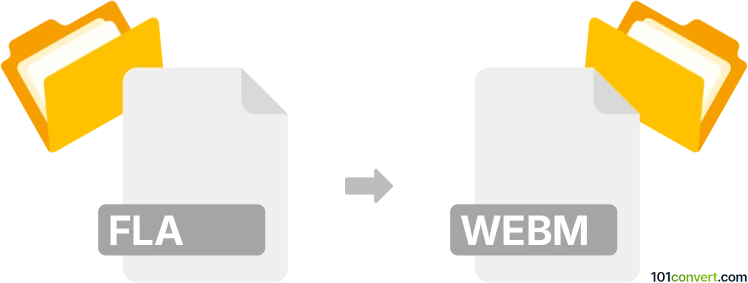
How to convert fla to webm file
- Other formats
- No ratings yet.
101convert.com assistant bot
5h
Understanding FLA and WEBM file formats
FLA is the proprietary project file format used by Adobe Animate (formerly Flash Professional). It contains multimedia elements, vector graphics, animation timelines, and ActionScript code, allowing for the creation and editing of interactive animations and applications. FLA files are not directly playable or viewable in browsers or media players.
WEBM is an open, royalty-free video file format designed for the web. It uses the VP8 or VP9 video codecs and the Vorbis or Opus audio codecs, making it ideal for high-quality, efficient video streaming in modern browsers and platforms.
Why convert FLA to WEBM?
Converting FLA to WEBM allows you to share your animations as standard video files, making them accessible on websites, social media, and a wide range of devices without requiring Adobe Animate or Flash Player.
How to convert FLA to WEBM
Since FLA is a project file, you must first export your animation as a video file (such as MP4 or MOV) from Adobe Animate, then convert that video to WEBM. Direct conversion from FLA to WEBM is not possible without this intermediate step.
Step-by-step conversion process
- Open your FLA file in Adobe Animate.
- Go to File → Export → Export Video/Media.
- Choose a video format such as MP4 and export your animation.
- Use a video converter like HandBrake or FFmpeg to convert the exported video to WEBM format.
Recommended software for FLA to WEBM conversion
- Adobe Animate: Essential for exporting FLA projects to video formats.
- HandBrake: Free, open-source video converter supporting WEBM output.
- FFmpeg: Powerful command-line tool for advanced video conversions, including to WEBM.
Example: Converting MP4 to WEBM with FFmpeg
ffmpeg -i exported_video.mp4 -c:v libvpx-vp9 -b:v 1M -c:a libopus output.webm
This command converts an MP4 file to WEBM using the VP9 codec for video and Opus for audio.
Summary
To convert FLA to WEBM, export your animation as a video from Adobe Animate, then use a tool like HandBrake or FFmpeg to convert the video to WEBM. This workflow ensures your animations are widely accessible and web-friendly.
Note: This fla to webm conversion record is incomplete, must be verified, and may contain inaccuracies. Please vote below whether you found this information helpful or not.