Convert FLA to EXE
How to convert flash animations .fla into executable Projectors .exe
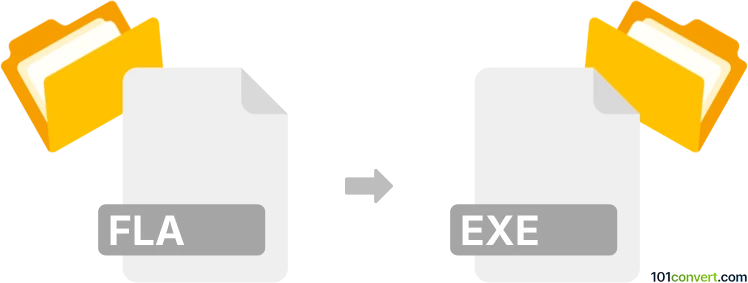
How to convert fla to exe file
- Other formats
- No ratings yet.
How to convert flash animations (.fla) into executable Projectors (.exe) using Adobe Flash CC.
Projectors are Flash files that include both the Flash Player and the published SWF. Without a web browser, the Flash Player plugin, Adobe AIR, or any other platform runtimes, projectors can operate normally.
You may publish Projectors for Windows and MAC operating systems using Flash Pro CC. A Projector file is created when it's exported as an .exe file for Windows and an .app file for MAC.
How to export Projector files
Follow these steps to export Projector files from Flash Pro CC:
- In Flash Pro CC, select Commands > Export as Projector.
- On the Export as Projector dialog use the Browse button to find the location where you want to save the Projector file.
- Choose any of the following options:
- Windows in order to create an .exe file that can be run on Windows PC.
- MAC in order to create an .app file that can be run on MAC.
- Select Export to export the Projector file.
101convert.com assistant bot
3mos
Understanding FLA and EXE file formats
FLA is a file format used by Adobe Flash to store editable multimedia content. It contains graphics, animations, and interactive elements that can be compiled into SWF files for playback in Flash Player. FLA files are primarily used during the development phase and require Adobe Animate or Flash Professional to open and edit.
EXE is a file format for executable files on Windows operating systems. It contains a program that can be run directly by the computer's operating system. Converting FLA to EXE allows you to create standalone applications from your Flash content, making it accessible without needing a web browser or Flash Player.
How to convert FLA to EXE
To convert an FLA file to an EXE file, you need to first export the FLA as a SWF file and then package it into an EXE. Here’s how you can do it:
- Open your FLA file in Adobe Animate or Flash Professional.
- Go to File → Export → Export Movie and choose SWF as the format.
- Use a tool like SWF2EXE or SWF Maestro to convert the SWF file into an EXE file.
Best software for FLA to EXE conversion
The best software for converting FLA to EXE is Adobe Animate for exporting FLA to SWF, and SWF2EXE for converting SWF to EXE. Adobe Animate provides a comprehensive environment for editing and exporting Flash content, while SWF2EXE offers a straightforward way to package SWF files into standalone executables.
Suggested software and links: fla to exe converters
This record was last reviewed some time ago, so certain details or software may no longer be accurate.
Help us decide which updates to prioritize by clicking the button.