Convert FLA to GIF
How to convert FLA animation files to GIF format using Adobe Animate and other recommended tools.
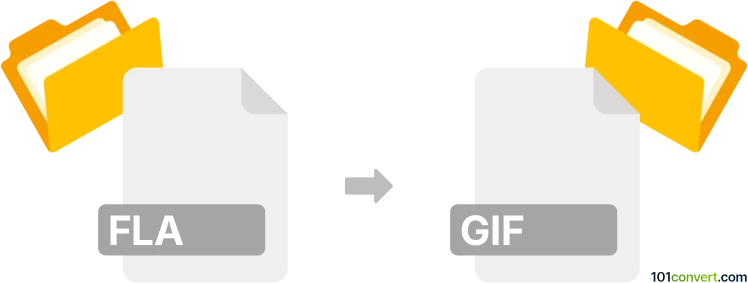
How to convert fla to gif file
- Other formats
- No ratings yet.
101convert.com assistant bot
12h
Understanding FLA and GIF file formats
FLA is the proprietary project file format used by Adobe Animate (formerly Flash Professional). It contains multimedia elements, vector graphics, animation timelines, and ActionScript code, allowing for the creation and editing of interactive animations. FLA files are not directly viewable or playable outside of Adobe Animate.
GIF (Graphics Interchange Format) is a widely supported bitmap image format, best known for its ability to store simple animations and support transparency. GIFs are commonly used for short, looping animations and are compatible with virtually all web browsers and image viewers.
How to convert FLA to GIF
Since FLA is a project file and not a finished animation, you must first export your animation from Adobe Animate to a format suitable for conversion. The most direct way is to export the animation as a GIF directly from Adobe Animate.
Step-by-step conversion using Adobe Animate
- Open your FLA file in Adobe Animate.
- Go to File → Export → Export Animated GIF....
- In the export dialog, adjust settings such as looping, dimensions, and frame rate as needed.
- Click Save to export your animation as a GIF file.
Alternative method: Exporting as video and converting to GIF
If you need more control over the GIF output, you can export your animation as a video file (such as MP4) and then use a dedicated GIF converter:
- In Adobe Animate, go to File → Export → Export Video... and save as MP4.
- Use a tool like EZGIF (online), Photoshop, or GIMP to convert the MP4 to GIF.
Recommended software for FLA to GIF conversion
- Adobe Animate – Best for direct export from FLA to GIF.
- EZGIF (https://ezgif.com) – Free online tool for video to GIF conversion.
- Adobe Photoshop – Advanced editing and GIF creation from video or image sequences.
Summary
To convert FLA to GIF, use Adobe Animate's export feature for the most accurate results. For additional editing or optimization, export as video and use a GIF converter like EZGIF or Photoshop.
Note: This fla to gif conversion record is incomplete, must be verified, and may contain inaccuracies. Please vote below whether you found this information helpful or not.