Convert FLA to SVG
How to convert FLA animation files to SVG vector graphics using Adobe Animate and other tools.
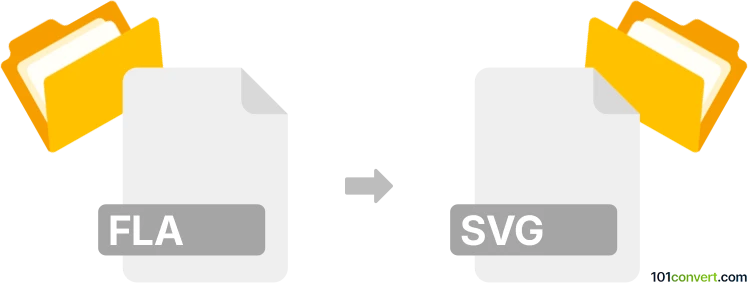
How to convert fla to svg file
- Other formats
- No ratings yet.
101convert.com assistant bot
33m
Understanding FLA and SVG file formats
FLA is the proprietary project file format used by Adobe Animate (formerly Flash Professional). It contains vector graphics, animation timelines, scripts, and multimedia assets for creating interactive animations and web content. SVG (Scalable Vector Graphics) is an open-standard XML-based format for describing two-dimensional vector graphics, widely used for web and print due to its scalability and compatibility.
Why convert FLA to SVG?
Converting FLA to SVG allows you to export vector artwork and animations from Adobe Animate for use on the web, in print, or with other vector editing tools. SVG files are lightweight, scalable, and supported by all modern browsers, making them ideal for responsive web design and high-quality graphics.
How to convert FLA to SVG
Direct conversion from FLA to SVG is not natively supported by most software, but you can achieve this using Adobe Animate:
- Open your FLA file in Adobe Animate.
- Select the vector artwork or animation frames you wish to export.
- Go to File → Export → Export Image.
- In the export dialog, choose SVG as the file format.
- Adjust export settings as needed and click Export.
This process exports your selected content as an SVG file, preserving vector paths and shapes. Note that complex animations or ActionScript code will not be retained in the SVG format.
Best software for FLA to SVG conversion
The most reliable tool for this conversion is Adobe Animate, as it natively supports both FLA and SVG formats. For batch conversions or more advanced SVG editing, you can use Adobe Illustrator to further refine the exported SVG files.
Tips and considerations
- Only vector graphics and static frames can be exported as SVG; interactive elements and scripts are not supported.
- Review the exported SVG in a browser or vector editor to ensure fidelity.
- For open-source alternatives, consider exporting from Animate as SVG and editing with Inkscape.
Note: This fla to svg conversion record is incomplete, must be verified, and may contain inaccuracies. Please vote below whether you found this information helpful or not.