Convert FH9 to PDF
Check out some options how fh9 files might be converted to pdf format.
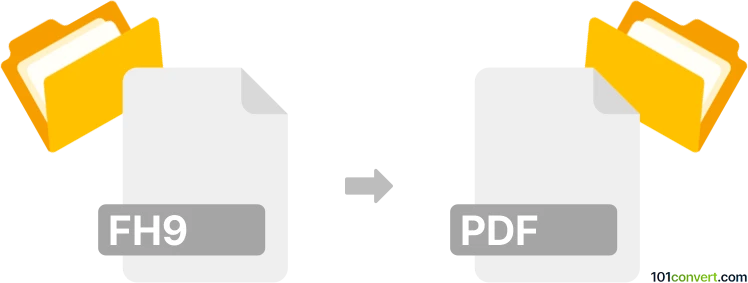
How to convert fh9 to pdf file
- Graphics
- No ratings yet.
Unfortunately, Adobe Freehand drawings were (well still are) notoriously difficult to properly export to PDF and some elements may have not been saved properly. The thing that some users do tho circumvent this, is that they first export to EPS format (PostScript) instead and then import this to some graphics editor like Fireworks or Photoshop and export that to PDF, which might achieve conversion like fh9 to pdf conversion.
101convert.com assistant bot
3mos
Understanding FH9 and PDF file formats
The FH9 file format is associated with Adobe FreeHand 9, a vector graphics editor used for creating illustrations and layouts. It was widely used for graphic design, especially in the print industry. However, with the discontinuation of FreeHand, many users need to convert their FH9 files to more accessible formats like PDF.
The PDF (Portable Document Format) is a versatile file format developed by Adobe that preserves document formatting and is widely used for sharing documents. PDFs are platform-independent and can be viewed on almost any device, making them an ideal choice for sharing and printing documents.
How to convert FH9 to PDF
Converting FH9 files to PDF can be challenging due to the discontinued support for FreeHand. However, there are still ways to perform this conversion using specific software tools.
Best software for FH9 to PDF conversion
One of the best options for converting FH9 files to PDF is using Adobe Illustrator. Adobe Illustrator supports opening FreeHand files and can export them to PDF. Here’s how you can do it:
- Open Adobe Illustrator.
- File → Open and select your FH9 file.
- Once the file is open, go to File → Export → Export As.
- Choose PDF as the file format and click Save.
Another option is using CorelDRAW, which also supports FreeHand files:
- Open CorelDRAW.
- File → Open and select your FH9 file.
- Go to File → Export and choose PDF as the format.
- Click Save to complete the conversion.
These methods ensure that your vector graphics are preserved and accurately converted to PDF format.
Suggested software and links: fh9 to pdf converters
This record was last reviewed some time ago, so certain details or software may no longer be accurate.
Help us decide which updates to prioritize by clicking the button.