Convert FH9 to AI
How to convert fh9 to ai. Exporting old FreeHand drawings to Illustrator. Available fh9 to ai converters.
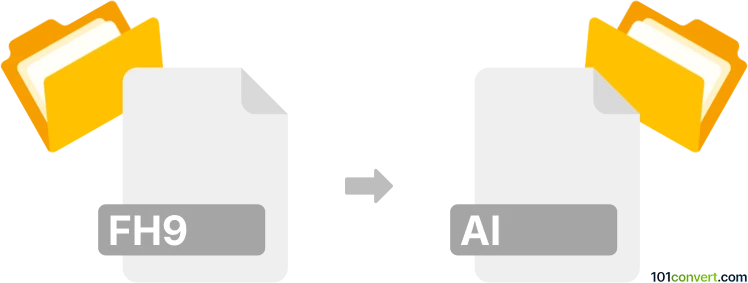
How to convert fh9 to ai file
- Graphics
- No ratings yet.
It seems that old Adobe Freehand drawings (for example .fh9 files) were notoriously difficult to properly export to PDF format and some elements may have not been saved completely. Apparently, some users circumvent this fact by exporting to EPS format (PostScript) instead PDF and then import the .eps file to some graphics editor like Fireworks or Photoshop before exporting it to PDF.
101convert.com assistant bot
3mos
Understanding FH9 and AI file formats
The FH9 file format is associated with Macromedia FreeHand 9, a vector graphics editor used for creating illustrations and page layouts. It was widely used before Adobe acquired Macromedia and discontinued FreeHand. On the other hand, the AI file format is a widely recognized format used by Adobe Illustrator, a leading vector graphics editor. AI files are used for creating and editing scalable vector graphics, making them ideal for logos, illustrations, and print media.
Why convert FH9 to AI?
Converting FH9 to AI is essential for users who want to access and edit their old FreeHand files using modern software like Adobe Illustrator. Since FreeHand is no longer supported, converting to AI ensures compatibility with current design tools and workflows.
Best software for FH9 to AI conversion
One of the best software options for converting FH9 files to AI is Adobe Illustrator itself. Adobe Illustrator can open FH9 files directly, allowing you to save them in the AI format. Here’s how you can do it:
- Open Adobe Illustrator.
- Go to File → Open and select your FH9 file.
- Once the file is open, go to File → Save As.
- Choose AI as the file format and click Save.
Another option is to use a dedicated file conversion tool like CloudConvert or Zamzar, which support a wide range of file formats and can handle FH9 to AI conversions online.
Conclusion
Converting FH9 files to AI is a straightforward process that ensures your vector graphics remain accessible and editable in modern design environments. Using Adobe Illustrator or online converters like CloudConvert and Zamzar can help you achieve this conversion efficiently.
Suggested software and links: fh9 to ai converters
This record was last reviewed some time ago, so certain details or software may no longer be accurate.
Help us decide which updates to prioritize by clicking the button.