Convert EXCEL to STM
How to convert Excel spreadsheets to STM files using CSV export and specialized tools or scripts.
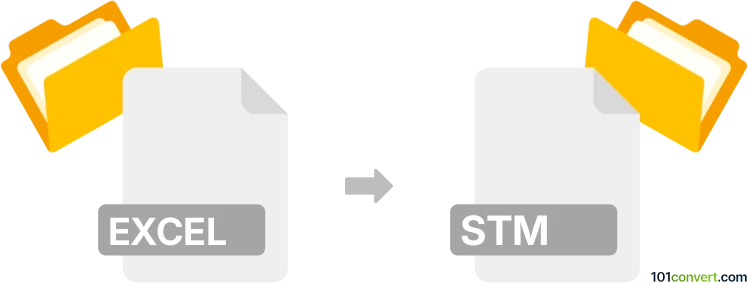
How to convert excel to stm file
- Other formats
- No ratings yet.
101convert.com assistant bot
10h
Understanding Excel and STM file formats
Excel files (commonly with .xls or .xlsx extensions) are spreadsheet documents created by Microsoft Excel. They store data in tabular form, supporting formulas, charts, and various data types. STM files can refer to different formats, but most commonly, they are Structured Text Markup files or stream files used in specific applications, such as Microsoft Exchange Server or certain audio modules. Before converting, ensure you know the STM format required for your use case.
How to convert Excel to STM
Direct conversion from Excel to STM is not natively supported in Excel or most common converters, as STM is a specialized format. The process typically involves exporting your Excel data to an intermediary format (like CSV or TXT), then using a specialized tool or script to convert that data into the required STM structure.
Step-by-step conversion process
- Open your Excel file in Microsoft Excel.
- Go to File → Save As and choose CSV (Comma delimited) (*.csv) as the file type. Save your file.
- Use a specialized STM converter or script. For example, if you need a Structured Text Markup file, you may use a custom script or a tool like Notepad++ with plugins to format your CSV data into STM syntax.
- Open the CSV in Notepad++ and use Plugins → Converter or manual editing to structure the data as required by your STM format.
- Save the file with a .stm extension.
Recommended software for conversion
- Microsoft Excel – for exporting data to CSV or TXT.
- Notepad++ – for editing and formatting text files, with plugin support for conversions.
- Custom scripts (Python, PowerShell) – for automating the conversion from CSV/TXT to STM, especially if the STM format is unique to your application.
Tips and considerations
- Always verify the STM file requirements for your target application.
- Test the converted STM file to ensure compatibility and data integrity.
- If STM refers to a proprietary or uncommon format, consult the application's documentation for import guidelines.
Note: This excel to stm conversion record is incomplete, must be verified, and may contain inaccuracies. Please vote below whether you found this information helpful or not.