Convert EXCEL to SDR
How to convert Excel spreadsheets to SmartDraw SDR diagrams using SmartDraw's import features.
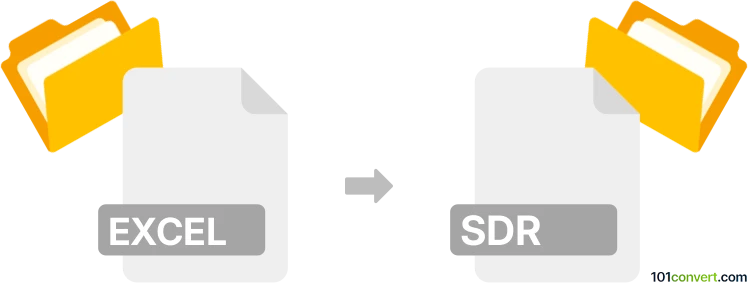
How to convert excel to sdr file
- Other formats
- No ratings yet.
101convert.com assistant bot
10h
Understanding Excel and SDR file formats
Excel files (commonly .xls or .xlsx) are spreadsheet documents created by Microsoft Excel. They store data in tabular form, supporting formulas, charts, and various data types. SDR files are typically associated with SmartDraw, a diagramming software. SDR files contain diagrams, flowcharts, and visual representations, not just raw data.
Why convert Excel to SDR?
Converting Excel to SDR is useful when you want to visualize spreadsheet data as diagrams or flowcharts in SmartDraw. This is common for process mapping, organizational charts, or project planning.
How to convert Excel to SDR
There is no direct, automated converter for Excel to SDR because they serve different purposes. However, you can follow these steps:
- Prepare your Excel data: Organize your data in a way that can be easily interpreted as a diagram (e.g., process steps, hierarchy, or relationships).
- Export or copy data: Save your Excel data as a CSV file or copy the relevant cells.
- Import into SmartDraw: Open SmartDraw and use File → Import → Data or Insert → Table to bring in your data. SmartDraw can generate diagrams from imported data, such as org charts or flowcharts.
- Save as SDR: Once your diagram is created, save the file in SmartDraw's native SDR format using File → Save As.
Best software for Excel to SDR conversion
SmartDraw is the recommended software for this process. It offers robust data import features and supports SDR files natively. While there are no online converters for this specific conversion, SmartDraw's import tools make the process straightforward.
Tips for a smooth conversion
- Clean and structure your Excel data before importing.
- Use SmartDraw's templates to speed up diagram creation.
- Check SmartDraw's documentation for supported data import formats and diagram types.
Note: This excel to sdr conversion record is incomplete, must be verified, and may contain inaccuracies. Please vote below whether you found this information helpful or not.