Convert EMF to DJVU
Conversion of Enhanced Windows Metafile graphics to DjVu publications.
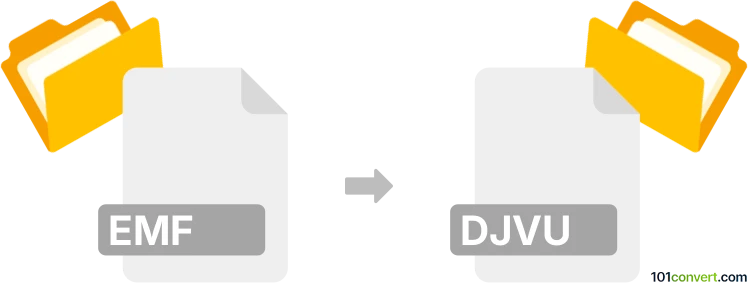
How to convert emf to djvu file
- Ebooks
- No ratings yet.
If you encounter difficulties creating DjVu documents (.djvu) directly from Enhanced Windows Metafile graphics (.emf), consider first converting the EMF files to JPEG format. Once you have the JPEG images, you can easily create DjVu publications using a JPG to DjVu converter. This intermediate step can simplify the process and improve compatibility.
Directly converting EMF files to DjVu format can sometimes result in compatibility issues, as not all DjVu converters support EMF files. Converting the EMF files to JPEG format first ensures greater compatibility, as most converters can handle JPEG images. This intermediate step can save you time and frustration when creating DjVu publications.
101convert.com assistant bot
2mos
Understanding EMF and DJVU file formats
EMF (Enhanced Metafile) is a graphics file format used in Microsoft Windows. It is a 32-bit version of the original Windows Metafile Format (WMF) and is used for storing vector graphics. EMF files are commonly used for printing purposes and can contain both vector and bitmap components.
DJVU is a file format designed primarily to store scanned documents, especially those containing a combination of text, line drawings, and photographs. It is known for its high compression ratio, making it ideal for distributing large documents over the internet.
How to convert EMF to DJVU
Converting an EMF file to a DJVU file involves transforming a vector-based image into a highly compressed document format. This can be useful for archiving or sharing purposes. Here are the steps to perform this conversion:
Best software for EMF to DJVU conversion
One of the best tools for converting EMF to DJVU is Universal Document Converter. This software provides a straightforward way to convert various file formats, including EMF to DJVU.
Steps to convert using Universal Document Converter
- Open the EMF file in a compatible viewer or editor.
- Go to File → Print and select Universal Document Converter as the printer.
- Click on Properties and choose DJVU as the output format.
- Click OK and then Print to start the conversion process.
Alternative online converters
If you prefer an online solution, Zamzar is a reliable online file conversion service that supports EMF to DJVU conversion. Simply upload your EMF file, select DJVU as the output format, and download the converted file.