Convert EMF to AI
How to convert EMF vector files to AI format using Adobe Illustrator or Inkscape.
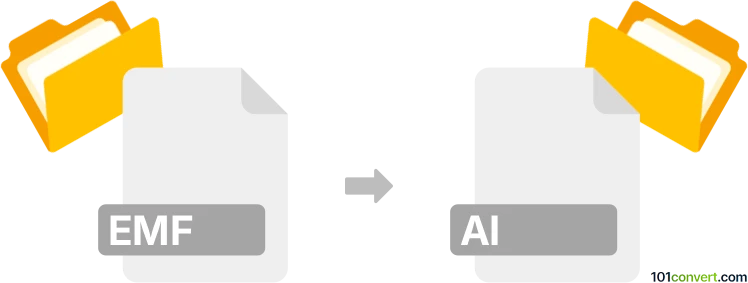
How to convert emf to ai file
- Other formats
- No ratings yet.
101convert.com assistant bot
25m
Understanding EMF and AI file formats
EMF (Enhanced Metafile) is a vector graphics file format developed by Microsoft, commonly used for storing images in Windows applications. It supports both vector and bitmap components, making it suitable for scalable graphics in documents and presentations.
AI (Adobe Illustrator Artwork) is a proprietary vector graphics format developed by Adobe Systems. It is widely used by designers and illustrators for creating logos, illustrations, and complex artwork, and is the native format for Adobe Illustrator.
Why convert EMF to AI?
Converting EMF to AI allows you to edit Windows-based vector graphics in Adobe Illustrator, unlocking advanced design features and compatibility with professional publishing workflows.
How to convert EMF to AI
There are several methods to convert EMF files to AI format. The most reliable approach is to use vector graphic editing software that supports both formats.
Using Adobe Illustrator
- Open Adobe Illustrator.
- Go to File → Open and select your EMF file.
- Once the file is open, make any necessary edits.
- To save as AI, go to File → Save As and choose Adobe Illustrator (*.AI) as the format.
Alternative: Using Inkscape (Free)
- Open Inkscape (a free vector graphics editor).
- Go to File → Open and select your EMF file.
- After importing, go to File → Save As and select Adobe Illustrator (*.AI) as the output format.
Recommended software for EMF to AI conversion
- Adobe Illustrator – Best for professional and accurate conversion.
- Inkscape – Free and open-source alternative with good support for EMF and AI formats.
Tips for successful conversion
- Check the imported artwork for any missing elements or formatting issues after conversion.
- For complex EMF files, manual adjustments may be needed in Illustrator or Inkscape.
Note: This emf to ai conversion record is incomplete, must be verified, and may contain inaccuracies. Please vote below whether you found this information helpful or not.