Convert EMF to JPG
Conversion of Enhanced Windows metafiles to JPEG bitmap. EMG to JPG picture converters.
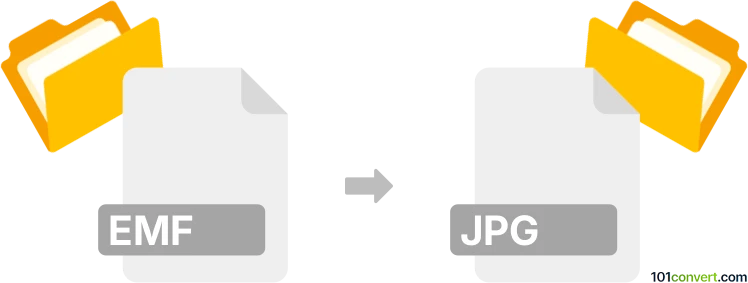
How to convert emf to jpg file
- Graphics
- No ratings yet.
Both Enhanced Windows Metafile (.emf) and JPEG (.jpg, .jpeg) formats have great support in todays graphics editors, so there should be no problem with emf to jpg conversion, which nowadays should be one of the more common graphics conversion and easily doable.
101convert.com assistant bot
3mos
Understanding EMF and JPG file formats
EMF (Enhanced Metafile) is a graphics file format used primarily in Windows environments. It is a vector-based format, which means it stores images as mathematical equations, allowing for easy scaling without loss of quality. EMF files are often used for printing and professional graphic design.
JPG (or JPEG) stands for Joint Photographic Experts Group. It is a widely-used raster image format known for its lossy compression, which reduces file size at the cost of image quality. JPG is ideal for photographs and web images where smaller file sizes are more important than perfect image fidelity.
How to convert EMF to JPG
Converting an EMF file to a JPG involves changing a vector image into a raster image. This process can be done using various software tools that support both formats.
Best software for EMF to JPG conversion
One of the best software options for converting EMF to JPG is Adobe Illustrator. This professional graphic design tool supports both EMF and JPG formats and offers a straightforward conversion process:
- Open your EMF file in Adobe Illustrator.
- Go to File → Export.
- Select Export As and choose JPG as the file format.
- Adjust the settings as needed and click Export.
Another excellent option is Inkscape, a free and open-source vector graphics editor:
- Open your EMF file in Inkscape.
- Go to File → Export PNG Image.
- Choose the desired resolution and export the file as a PNG.
- Use any image converter to change the PNG to JPG if needed.
Online converters
If you prefer not to install software, online converters like Zamzar or Convertio can also perform EMF to JPG conversions. Simply upload your EMF file, select JPG as the output format, and download the converted file.
Suggested software and links: emf to jpg converters
This record was last reviewed some time ago, so certain details or software may no longer be accurate.
Help us decide which updates to prioritize by clicking the button.