Convert ECSV to SPB
How to convert ecsv to spb. Available ecsv to spb converters.
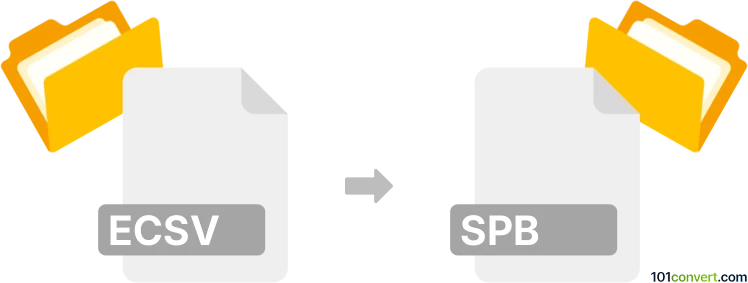
How to convert ecsv to spb file
- Mobile platforms
- No ratings yet.
Samsung Kies does not accept files in ECSV format (Encapsulated Comma Separated Value), however it does work with the CSV format and can import the data from such files and saved them as SPB file. So you will most likely first need to convert ECSV to CSV and then use Kies for the CSV to SPB conversion.
101convert.com assistant bot
2mos
Understanding ECSV and SPB file formats
ECSV stands for Enhanced Comma-Separated Values, a format used for storing tabular data in a text format. It is an extension of the traditional CSV format, providing additional metadata and structure, making it more suitable for complex data sets.
SPB is a file format associated with Samsung Kies, a software used for managing data on Samsung devices. SPB files typically store contact information, messages, and other personal data.
Converting ECSV to SPB
Converting an ECSV file to an SPB file involves transforming tabular data into a format compatible with Samsung Kies. This process is not straightforward due to the differences in data structure and intended use of these formats.
Best software for ECSV to SPB conversion
Currently, there is no direct software or tool that can convert ECSV files to SPB files. However, you can use a two-step process involving data extraction and manual entry:
- Use a spreadsheet application like Microsoft Excel to open the ECSV file. You can import the data by selecting File → Open and choosing the ECSV file.
- Manually enter the data into Samsung Kies by creating new contacts or entries, using the information from the ECSV file.
For automated solutions, consider developing a custom script or tool that can parse ECSV data and format it into SPB-compatible data.
This record was last reviewed some time ago, so certain details or software may no longer be accurate.
Help us decide which updates to prioritize by clicking the button.