Convert ECSV to EXCEL
How to convert ECSV files to Excel format using Python or TOPCAT for easy data analysis and sharing.
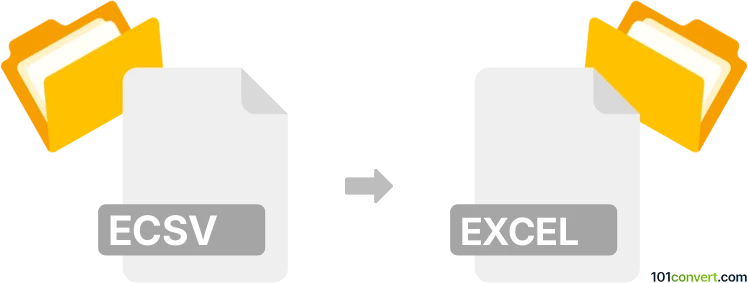
How to convert ecsv to excel file
- Other formats
- No ratings yet.
101convert.com assistant bot
20m
Understanding ECSV and Excel file formats
ECSV (Enhanced Character Separated Values) is a tabular data format commonly used in scientific computing, especially in astronomy. It is an extension of the standard CSV format, supporting metadata and more complex data types. Excel files (typically with .xlsx or .xls extensions) are spreadsheet files created by Microsoft Excel, widely used for data analysis, visualization, and sharing tabular data.
Why convert ECSV to Excel?
Converting ECSV to Excel allows users to leverage Excel's powerful data manipulation, visualization, and sharing features. Excel files are more accessible for non-technical users and are compatible with a wide range of software tools.
How to convert ECSV to Excel
There is no direct built-in support for ECSV in Excel, but you can use Python and the astropy library to perform the conversion efficiently. Here’s how:
- Install astropy and pandas if you haven’t already:
pip install astropy pandas openpyxl - Use the following Python script to convert your ECSV file to Excel:
from astropy.table import Table
import pandas as pd
table = Table.read('input.ecsv', format='ascii.ecsv')
df = table.to_pandas()
df.to_excel('output.xlsx', index=False)
This script reads the ECSV file, converts it to a pandas DataFrame, and then exports it as an Excel file.
Best software for ECSV to Excel conversion
Python with astropy and pandas is the most reliable and flexible solution for converting ECSV files to Excel. For users who prefer a graphical interface, you can use TOPCAT (Tool for OPerations on Catalogues And Tables), which supports ECSV and can export tables to CSV, which can then be opened in Excel.
Step-by-step conversion using TOPCAT
- Open TOPCAT and load your ECSV file via File → Load Table.
- Export the table as CSV using File → Save Table and select CSV format.
- Open the CSV file in Excel and save it as an Excel file via File → Save As.
Summary
Converting ECSV to Excel is straightforward using Python tools or TOPCAT. This enables easier data sharing and analysis in Excel.
Note: This ecsv to excel conversion record is incomplete, must be verified, and may contain inaccuracies. Please vote below whether you found this information helpful or not.