Convert CSV to SPB
How can I convert .csv files to .spb format.
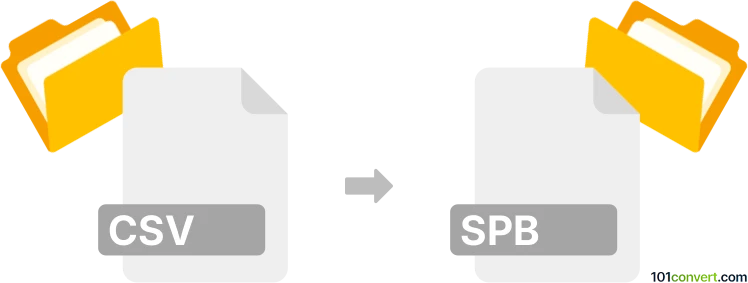
How to convert csv to spb file
- Contacts and address books
- No ratings yet.
You might have your contacts saved as a .csv file (most commonly exported from Gmail, or other similar utilities and services), and look for ways to import your .csv file to a Samsung library. Using Samsung Kies, such an import will create an .spb backup (Samsung Kies Phonebook File).
A .csv to .spb conversion might be useful for older Samsung devices. Nowadays, all you need to do is to sync your contacts data with your Samsung device using Samsung Kies.
101convert.com assistant bot
2mos
Understanding CSV and SPB file formats
CSV (Comma-Separated Values) is a widely-used file format that stores tabular data in plain text. Each line in a CSV file represents a data record, and each record consists of fields separated by commas. CSV files are commonly used for data exchange between applications, especially when dealing with spreadsheets and databases.
SPB is a proprietary file format used by Samsung devices to store backup data, including contacts, messages, and other personal information. SPB files are typically created by Samsung Kies, a software application for managing Samsung mobile devices.
Converting CSV to SPB
Converting a CSV file to an SPB file involves transforming the tabular data into a format that can be recognized by Samsung devices. This process is not straightforward due to the proprietary nature of the SPB format. However, there are tools and methods available to facilitate this conversion.
Best software for CSV to SPB conversion
One of the most effective ways to convert CSV to SPB is by using Samsung Kies. Although it does not directly support CSV to SPB conversion, you can import CSV data into Samsung Kies and then create a backup, which will be saved as an SPB file. Here’s how you can do it:
- Open Samsung Kies and connect your Samsung device.
- Navigate to File → Import/Export → Import from CSV.
- Select your CSV file and import the data.
- Once the data is imported, create a backup by navigating to File → Export → Backup.
- The backup will be saved as an SPB file on your device.
Note that this method requires a Samsung device and Samsung Kies software.
Suggested software and links: csv to spb converters
This record was last reviewed some time ago, so certain details or software may no longer be accurate.
Help us decide which updates to prioritize by clicking the button.