Convert CSV to WAB
How to convert contacts data from CSV files to WAB format. Available csv to wab converters.
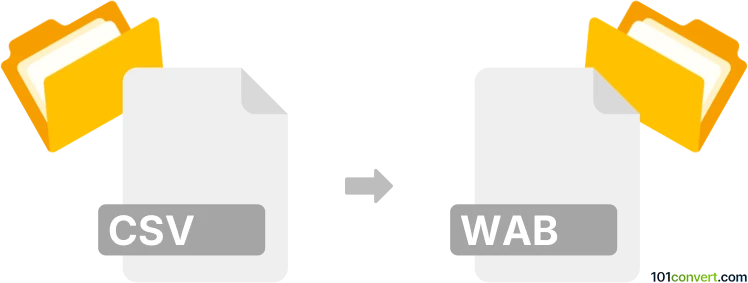
How to convert csv to wab file
- Contacts and address books
- No ratings yet.
Contacts saved in a .csv file (Comma Separated Value) can be imported to Microsoft Outlook and added to existing address book through contact add wizard in the program found at File ► Open & Export ► Import/Export and selecting the Import from another program or file option. This is more or less what csv to wab conversion represents.
101convert.com assistant bot
2mos
Understanding CSV and WAB file formats
CSV (Comma-Separated Values) is a widely-used file format that stores tabular data in plain text. Each line in a CSV file represents a data record, and each record consists of fields separated by commas. CSV files are commonly used for data exchange between different applications, especially spreadsheets and databases.
WAB (Windows Address Book) is a file format used by Microsoft Outlook Express and Windows Mail to store contact information. It contains details such as names, email addresses, phone numbers, and other contact-related data. WAB files are specific to Windows-based email clients and are not as widely used as CSV files.
How to convert CSV to WAB
Converting a CSV file to a WAB file involves transferring contact information from a generic format to a format specific to Windows email clients. This process can be done using specialized software or conversion tools.
Best software for CSV to WAB conversion
One of the best tools for converting CSV to WAB is ABC Amber CSV Converter. This software allows users to import CSV files and export them as WAB files, making the conversion process straightforward and efficient.
To convert using ABC Amber CSV Converter, follow these steps:
- Open ABC Amber CSV Converter.
- Use the File → Open menu to load your CSV file.
- Select the contacts you wish to convert.
- Go to File → Export → WAB to save the file in WAB format.
Ensure that your CSV file is properly formatted with the correct headers to match the fields in the WAB file for a successful conversion.
Suggested software and links: csv to wab converters
This record was last reviewed some time ago, so certain details or software may no longer be accurate.
Help us decide which updates to prioritize by clicking the button.