Convert ECSV to CSV
How to convert encapsulated comma separated value files to standard comma separated value files. Available ecsv to csv converters.
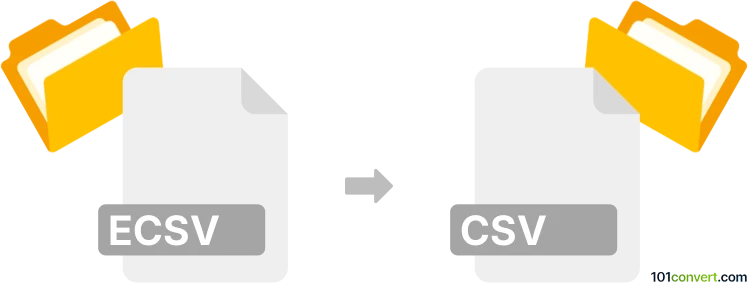
How to convert ecsv to csv file
- Documents
- No ratings yet.
The most convenient way how to convert Encapsulated Comma Separated Value files to standard Comma Separated Value files, would be to use spreadsheet program that supports both of these formats, so you can simply re-save one to another and vice versa. This means that you do not have to look for a special converter, Excel should be sufficient for the purpose of ecsv to csv conversion.
101convert.com assistant bot
2mos
Understanding ECSV and CSV file formats
ECSV (Enhanced Character Separated Values) is a file format that extends the traditional CSV format by including metadata and supporting more complex data types. It is often used in scientific and data analysis applications where additional information about the data is necessary.
CSV (Comma-Separated Values) is a widely-used file format for storing tabular data. Each line in a CSV file represents a data record, and each record consists of fields separated by commas. CSV files are simple, easy to read, and compatible with many applications, making them a popular choice for data exchange.
How to convert ECSV to CSV
Converting an ECSV file to a CSV file involves removing the metadata and ensuring that the data is formatted correctly for CSV standards. This process can be done manually or with the help of software tools.
Best software for ECSV to CSV conversion
One of the best tools for converting ECSV to CSV is Python with the astropy library. Astropy is a comprehensive library for astronomy-related data, but it also provides utilities for handling ECSV files.
To convert an ECSV file to CSV using Python and Astropy, follow these steps:
- Install the Astropy library if you haven't already by running
pip install astropy. - Use the following Python script to read the ECSV file and write it as a CSV file:
from astropy.table import Table
table = Table.read('yourfile.ecsv', format='ascii.ecsv')
table.write('yourfile.csv', format='ascii.csv')
This script reads the ECSV file and writes it to a CSV file, effectively converting the format.
Alternative software options
Other software options include using data processing tools like Pandas in Python, which can also handle ECSV files and convert them to CSV. The process is similar, involving reading the ECSV file and then exporting it as a CSV.
For users who prefer a graphical interface, spreadsheet software like Microsoft Excel or LibreOffice Calc can be used. Simply open the ECSV file, and then use the File → Save As or File → Export options to save the file in CSV format.
Suggested software and links: ecsv to csv converters
This record was last reviewed some time ago, so certain details or software may no longer be accurate.
Help us decide which updates to prioritize by clicking the button.