Convert ECSV to XLS
How to convert ecsv to xls. Available ecsv to xls converters.
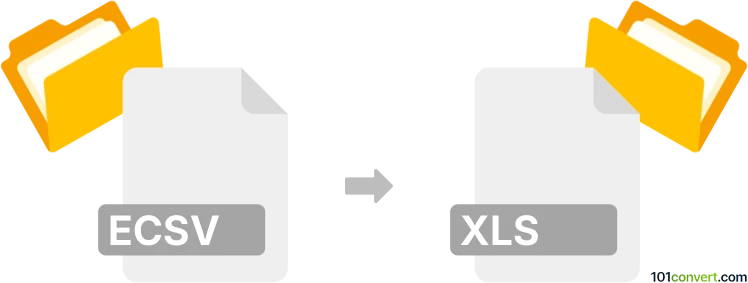
How to convert ecsv to xls file
- Documents
- No ratings yet.
The easiest way how to achieve ecsv to xls conversion, would be to use MS Excel for that. You can simply open / import Encapsulated Comma Separated Value files (.ecsv) in Microsoft Excel, and save it in its XLS spreadsheet program. The resulting file will have all the data, but no formatting.
101convert.com assistant bot
2mos
Understanding ECSV and XLS file formats
ECSV stands for Enhanced Comma-Separated Values, a format used for storing tabular data in a text format with metadata. It is an extension of the traditional CSV format, providing additional features like data types and column descriptions, making it more suitable for complex datasets.
XLS is a file format used by Microsoft Excel, a popular spreadsheet application. It is a binary file format that stores data in worksheets, allowing for complex calculations, data analysis, and visualizations. XLS files are widely used for business and personal data management.
How to convert ECSV to XLS
Converting ECSV to XLS involves transforming the structured data from a text-based format into a binary spreadsheet format. This process allows users to leverage Excel's powerful data manipulation and visualization tools.
Best software for ECSV to XLS conversion
One of the best tools for converting ECSV to XLS is Pandas, a Python library that provides data manipulation and analysis capabilities. Here's a simple way to perform the conversion:
- Install Pandas using pip:
pip install pandas - Read the ECSV file into a Pandas DataFrame:
df = pandas.read_csv('file.ecsv') - Export the DataFrame to an XLS file:
df.to_excel('file.xls', index=False)
For those who prefer a graphical interface, Microsoft Excel can also be used. Follow these steps:
- Open Excel and go to File → Open to load the ECSV file.
- Excel will guide you through the import process, allowing you to specify delimiters and data types.
- Once the data is loaded, go to File → Save As and choose Excel Workbook (*.xls) as the format.
Suggested software and links: ecsv to xls converters
This record was last reviewed some time ago, so certain details or software may no longer be accurate.
Help us decide which updates to prioritize by clicking the button.