Convert DXF to MI
How to convert dxf to mi. Available dxf to mi converters.
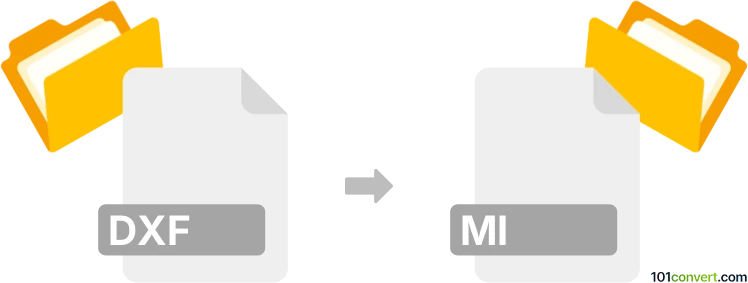
How to convert dxf to mi file
- CAD formats
- No ratings yet.
CoCreate supports both import and export of DXF 2D CAD drawings, so you can work well with them and save them in the default .mi drawings typical for CoCreate. Although you may find a 3rd party CAD software that could support making .mi drawings, it is always best to use the original software.
101convert.com assistant bot
3mos
Understanding DXF and MI file formats
The DXF (Drawing Exchange Format) is a CAD data file format developed by Autodesk for enabling data interoperability between AutoCAD and other programs. It is widely used for sharing and exchanging CAD drawings across different platforms and software.
The MI file format is associated with the software Medusa4, a CAD application used for creating and editing 2D and 3D designs. MI files store design data and are used within the Medusa4 environment.
How to convert DXF to MI
Converting a DXF file to an MI file involves using software that supports both formats. This conversion is essential for users who need to work on designs in Medusa4 that were initially created in AutoCAD or other CAD software.
Best software for DXF to MI conversion
The most recommended software for converting DXF to MI is Medusa4 itself. Medusa4 can import DXF files and save them as MI files, ensuring compatibility and preserving design details.
To perform the conversion in Medusa4, follow these steps:
- Open Medusa4 and go to File → Import → DXF.
- Select the DXF file you wish to convert.
- Once the file is imported, go to File → Save As → MI to save the file in the MI format.
Using Medusa4 ensures that the conversion process is smooth and that the integrity of the design is maintained.
This record was last reviewed some time ago, so certain details or software may no longer be accurate.
Help us decide which updates to prioritize by clicking the button.