Convert DXF to GERBER
How to convert dxf to gerber. Available dxf to gerber converters.
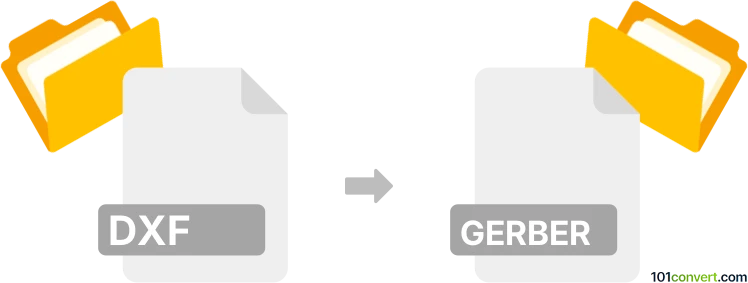
How to convert dxf to gerber file
- CAD formats
- No ratings yet.
Certain PCB design software like as ACE 3000, support the export or conversion of schematics data saved in DXF/DWG format to some of the gerber data formats, including the generic .gerber files. Many different gerber file types exists, which means that you might want to pick some specific gerber extension for more refined results.
101convert.com assistant bot
2mos
Understanding DXF and Gerber file formats
DXF (Drawing Exchange Format) is a CAD data file format developed by Autodesk for enabling data interoperability between AutoCAD and other programs. It is widely used for representing 2D and 3D drawings and is supported by many CAD applications.
Gerber files are the standard file format used in the PCB (Printed Circuit Board) industry to describe the images of a PCB's layers. These files are essential for the manufacturing process of PCBs, as they contain information about the copper layers, solder mask, legend, and other board features.
Converting DXF to Gerber
Converting a DXF file to a Gerber file is a common requirement in the PCB design process, especially when you need to translate CAD designs into a format suitable for PCB manufacturing. This conversion involves translating the vector graphics in the DXF file into the specific layer information required by Gerber files.
Best software for DXF to Gerber conversion
One of the best software options for converting DXF to Gerber is KiCad. KiCad is an open-source software suite for electronic design automation (EDA). It allows users to create schematics and PCBs and includes tools for converting DXF files to Gerber format.
To convert a DXF file to Gerber using KiCad, follow these steps:
- Open KiCad and create a new PCB project.
- Import the DXF file into the PCB layout editor.
- Adjust the imported design as necessary to fit the PCB layout.
- Use the File → Plot menu to export the design as Gerber files.
Another popular tool is Altium Designer, which also supports DXF to Gerber conversion. In Altium Designer, you can import DXF files and then use the File → Export → Gerber option to generate the necessary Gerber files.
Suggested software and links: dxf to gerber converters
This record was last reviewed some time ago, so certain details or software may no longer be accurate.
Help us decide which updates to prioritize by clicking the button.