Convert DXF to IPT
How to convert dxf to ipt. Available dxf to ipt converters.
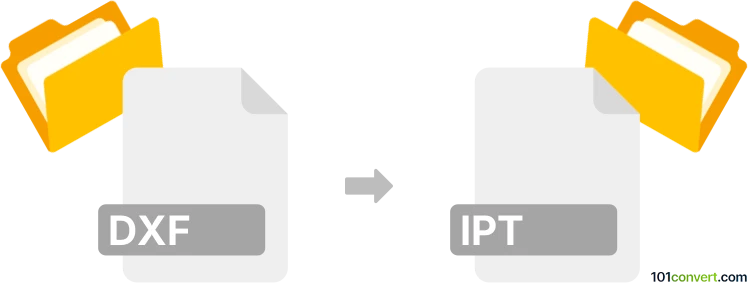
How to convert dxf to ipt file
- CAD formats
- No ratings yet.
DXF is a common 2D/CAD format so it should not be a problem to find a program that can import it and work with it. However, finding a program that can export to Autodesk Inventor formats (.ipt files) will be a lot more trickier because it is not that well supported. Still, dxf to ipt conversion should be definitely possible to achieve.
101convert.com assistant bot
3mos
Understanding DXF and IPT file formats
DXF (Drawing Exchange Format) is a CAD data file format developed by Autodesk for enabling data interoperability between AutoCAD and other programs. It is widely used for sharing and exchanging CAD drawings across different platforms and software.
IPT is a file format used by Autodesk Inventor, a 3D CAD software for product design and engineering. IPT files contain part models and are used to create complex assemblies and detailed designs.
How to convert DXF to IPT
Converting a DXF file to an IPT file involves using software that can interpret both file formats. This conversion is essential for users who need to work on 2D drawings in a 3D modeling environment like Autodesk Inventor.
Best software for DXF to IPT conversion
The most reliable software for converting DXF to IPT is Autodesk Inventor itself. Here’s how you can perform the conversion:
- Open Autodesk Inventor.
- Go to File → Open and select your DXF file.
- Once the DXF file is open, use the File → Save As option.
- Select Save as type and choose IPT from the dropdown menu.
- Click Save to complete the conversion.
Other software options include using online converters, but they may not always maintain the integrity of the design data.
Suggested software and links: dxf to ipt converters
This record was last reviewed some time ago, so certain details or software may no longer be accurate.
Help us decide which updates to prioritize by clicking the button.