Convert DWG to VDA
Converting .dwg drawings to .vda format.
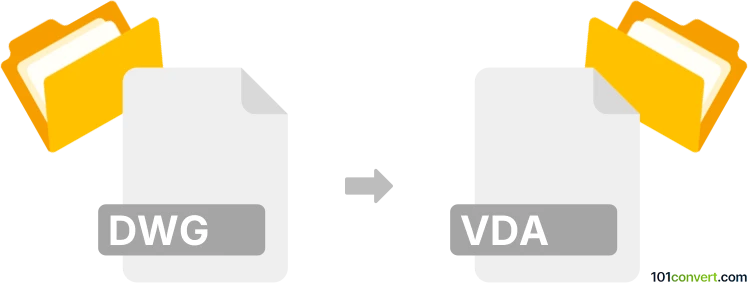
How to convert dwg to vda file
- CAD formats
- No ratings yet.
Converting AutoCAD Drawings directly to Targa Bitmap Image Files (.dwg to .vda conversion) is possible and should be doable using the original software, AutoCAD. It allows users to export its drawings as .vda files.
We are not aware of any third-party software or online conversion tool capable of converting .dwg to .vda.
101convert.com assistant bot
2mos
Understanding DWG and VDA file formats
The DWG file format is a widely used format for computer-aided design (CAD) drawings. It is primarily associated with AutoCAD software and contains vector image data and metadata that describe the contents of the file. DWG files are used by architects, engineers, and designers to create detailed design plans.
On the other hand, the VDA file format is used for 3D modeling and data exchange in the automotive industry. VDA stands for Verband der Automobilindustrie, which is the German Association of the Automotive Industry. VDA files are used to transfer 3D data between different CAD systems, ensuring compatibility and consistency in design processes.
How to convert DWG to VDA
Converting a DWG file to a VDA file involves translating the vector data and metadata from the DWG format into the VDA format. This process ensures that the design information is accurately transferred and can be used in automotive design applications.
Best software for DWG to VDA conversion
One of the best software options for converting DWG to VDA is Autodesk AutoCAD with the appropriate plugins or extensions. AutoCAD is a powerful CAD software that supports a wide range of file formats and can be extended with additional tools to support VDA conversion.
To convert a DWG file to VDA using AutoCAD, follow these steps:
- Open the DWG file in AutoCAD.
- Go to the File menu and select Export.
- Choose the VDA format from the list of available export options.
- Specify the export settings and click Save to complete the conversion.
Another option is to use specialized conversion software like TransMagic or Okino PolyTrans, which are designed to handle complex CAD file conversions, including DWG to VDA.
Suggested software and links: dwg to vda converters
This record was last reviewed some time ago, so certain details or software may no longer be accurate.
Help us decide which updates to prioritize by clicking the button.