Convert DWG to SKP
Instructions for converting DWG files to SketchUP format. Available DWG to SKP conversion tools.
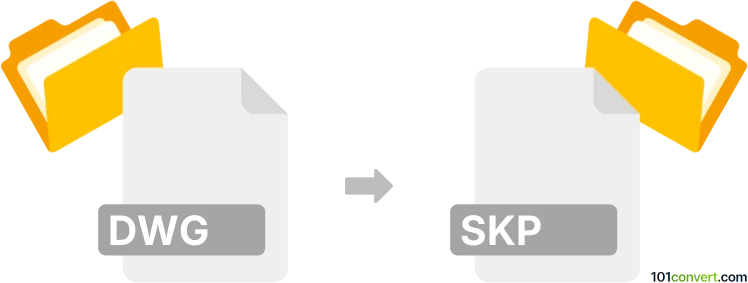
How to convert dwg to skp file
- CAD formats
- Rating: 1.0/5
How to import DWG files to Sketchup
SketchUp Pro allows users to import various CAD/3D modeling formats, including the standard DWG format AutoCAD simply via the File ► Import function. This function is not available in the free version of SketchUp - Web, supports only the default SKP for import. There are few things you can do once your .dwg file is imported.
-
After importing the DWG file, you will see the DWG contents in your SketchUp workspace. You can orbit, zoom, and pan to view the imported drawing.
-
The imported DWG may include separate layers, and you can control the visibility of these layers using the "Layers" panel.
-
You can make edits or modifications to the imported DWG drawing using SketchUp's drawing and editing tools.
-
To edit individual elements, use the "Select" tool (arrow) to select and manipulate entities.
-
When your project is complete and ready for sharing or further use, you can export it in various formats, including SKP, DWG, STL, and others, depending on your needs.
In most cases, you will not encounter any problems, nevertheless make sure that same units are used in the DWG file and SketchUp to avoid scaling issues. Also be sure to explode all 2D polyline objects in the .dwg file, because arcs within a 2D Polyline will appear straight when imported into SketchUp unless you explode the 2D Polyline first, so the arc segments are extracted from the polyline.
101convert.com assistant bot
3mos
Understanding DWG and SKP file formats
The DWG file format is a widely used format for storing two and three-dimensional design data and metadata. It is the native format for several CAD packages including AutoCAD. DWG files contain vector image data and metadata that describe the contents of the file, such as the design, geometric data, maps, photos, and more.
The SKP file format is the native file format for SketchUp, a 3D modeling program used for a wide range of drawing applications such as architectural, interior design, landscape architecture, and more. SKP files store 3D models and are used to create, view, and share 3D designs.
How to convert DWG to SKP
Converting a DWG file to an SKP file allows you to use your CAD designs in SketchUp for further editing or presentation. This conversion can be done using several software tools that support both file formats.
Best software for DWG to SKP conversion
One of the best software options for converting DWG to SKP is SketchUp Pro. It provides a straightforward way to import DWG files and save them as SKP files. Here’s how you can do it:
- Open SketchUp Pro.
- Go to File → Import.
- Select the DWG file you want to convert.
- Once the file is imported, go to File → Save As.
- Choose SKP as the file format and save your file.
Another option is to use Autodesk's AutoCAD with the SketchUp plugin, which allows for direct export to SKP format.
Online converters
If you prefer not to install software, there are online converters available that can handle DWG to SKP conversion. Websites like AnyConv and Zamzar offer online conversion services. Simply upload your DWG file, select SKP as the output format, and download the converted file.