Convert DWG to STP
Is there a simple way to convert .dwg drawings to .stp format?
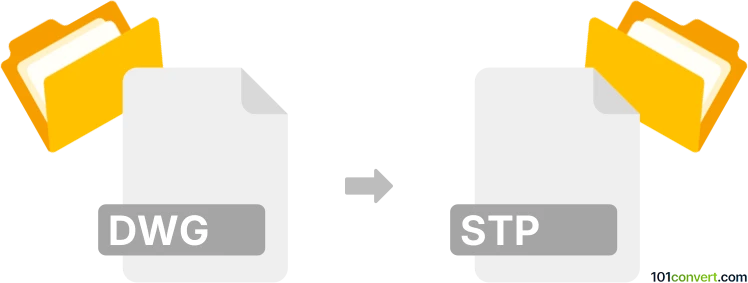
How to convert dwg to stp file
- CAD formats
- Rating: 3.0/5
It should be fairly easy trying to convert AutoCAD Drawings directly to STEP 3D CAD Files (.dwg to .stp conversion), since both file types are very common CAD formats supported by essentially every modern CAD software.
Select one of numerous programs, such as AutoCAD or SolidWorks, which allow for a reliable DWG to STP conversion.
101convert.com assistant bot
3mos
Understanding DWG and STP file formats
The DWG file format is a widely used format for storing 2D and 3D design data and metadata. It is primarily associated with AutoCAD and is used by architects, engineers, and designers for creating detailed drawings. DWG files contain vector image data and metadata that describe the contents of the file.
On the other hand, the STP file format, also known as STEP (Standard for the Exchange of Product Data), is a neutral file format used for exchanging 3D data between different CAD systems. It is widely used in the engineering and manufacturing industries to facilitate the sharing of 3D models across different software platforms.
How to convert DWG to STP
Converting a DWG file to an STP file involves translating the design data into a format that can be universally understood by various CAD software. This process is essential for collaboration and interoperability in engineering projects.
Best software for DWG to STP conversion
One of the best software options for converting DWG to STP is Autodesk AutoCAD. AutoCAD provides a straightforward way to export DWG files to the STP format. Here’s how you can do it:
- Open your DWG file in AutoCAD.
- Go to the File menu and select Export.
- Choose the Other Formats option.
- Select STEP as the file type and save your file.
Another excellent tool for this conversion is SolidWorks. It also supports DWG to STP conversion with similar steps:
- Open the DWG file in SolidWorks.
- Navigate to File → Save As.
- Select STEP as the file format and save the file.
Both AutoCAD and SolidWorks ensure that the conversion process retains the integrity of the design data, making them reliable choices for professionals.