Convert DOCX to VSD
How to convert docx to vsd. Available docx to vsd converters.
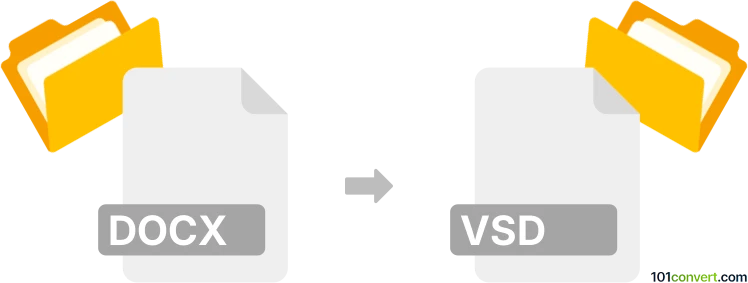
How to convert docx to vsd file
- Documents
- No ratings yet.
You can import Microsoft Word documents (.docx) to Microsoft Visio (.vsd) using the Insert ► Object.. function, which is what docx to vsd conversion represents. There you select the create from file option and browse to your Word document. The text from these documents will be then visible in Visio workspace and can be saved as part of Visio projects.
101convert.com assistant bot
3mos
Understanding DOCX and VSD file formats
The DOCX file format is a widely used document format created by Microsoft Word. It is part of the Microsoft Office suite and is used for creating text documents that can include images, tables, and other elements. DOCX files are based on the Open XML format, which makes them more accessible and easier to manage.
On the other hand, the VSD file format is associated with Microsoft Visio, a diagramming and vector graphics application. VSD files are used to create flowcharts, organizational charts, and other types of diagrams. They contain shapes, connectors, and other elements that help in visualizing complex information.
Converting DOCX to VSD
Converting a DOCX file to a VSD file involves transforming a text document into a diagram format. This process is not straightforward because DOCX files are primarily text-based, while VSD files are designed for diagrams. However, you can achieve this conversion by using specific software tools that support both formats.
Best software for DOCX to VSD conversion
One of the best software options for converting DOCX to VSD is Microsoft Visio. Although Visio does not directly import DOCX files, you can use the following workaround:
- Open the DOCX file in Microsoft Word.
- Copy the content you want to convert.
- Open Microsoft Visio and create a new diagram.
- Paste the copied content into Visio and manually adjust the layout to fit the diagram format.
For a more automated solution, you can use online converters like Zamzar or Convertio, which may offer DOCX to VSD conversion. However, the results may vary, and manual adjustments might still be necessary.
Steps to convert using Microsoft Visio
To convert a DOCX file to a VSD file using Microsoft Visio, follow these steps:
- Open the DOCX file in Microsoft Word.
- Select the content you want to convert and copy it.
- Open Microsoft Visio and create a new diagram.
- Paste the copied content into the Visio diagram.
- Adjust the layout and elements to fit the diagram format.
- Save the file by selecting File → Save As and choose the VSD format.
Suggested software and links: docx to vsd converters
This record was last reviewed some time ago, so certain details or software may no longer be accurate.
Help us decide which updates to prioritize by clicking the button.