Convert DOCX to PUB
How to convert MS Word documents to Microsoft Publisher format. Possible docx to pub converter options.
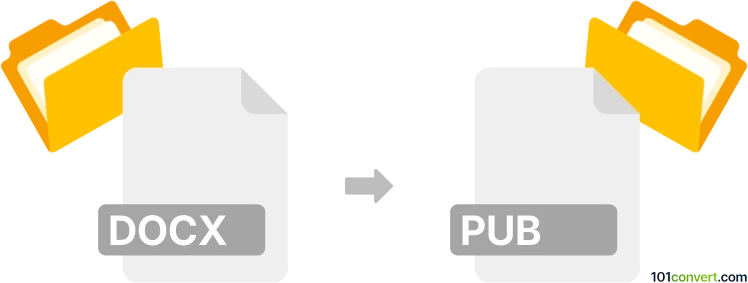
How to convert docx to pub file
- Documents
- No ratings yet.
Microsoft Publisher is the only program that can reliably produce .pub documents from MS Word sources (.doc, .docx). If you do not have access to this program, your only option for docx to pub conversion would be to rely on some 3rd party solutions, or perhaps some website based online converters.
101convert.com assistant bot
3mos
Understanding DOCX and PUB file formats
The DOCX file format is a widely used document format created by Microsoft Word. It is part of the Microsoft Office suite and is used for creating text documents that can include images, tables, and other elements. DOCX files are based on the Open XML format, which makes them highly compatible with various word processing software.
On the other hand, the PUB file format is associated with Microsoft Publisher, a desktop publishing application. PUB files are used for creating publications such as brochures, flyers, and newsletters. They allow for more advanced layout and design options compared to standard word processing documents.
How to convert DOCX to PUB
Converting a DOCX file to a PUB file can be a bit challenging since they are used for different purposes and have different structures. However, there are a few methods you can use to achieve this conversion.
Using Microsoft Publisher
If you have access to Microsoft Publisher, you can manually recreate the document by copying the content from the DOCX file and pasting it into a new PUB file. This method allows you to take advantage of Publisher's design features to enhance your document.
Using online converters
There are several online converters available that can help you convert DOCX files to PUB format. One of the most reliable options is Zamzar. Simply upload your DOCX file, select PUB as the output format, and download the converted file.
Best software for DOCX to PUB conversion
While there is no direct software that converts DOCX to PUB, using a combination of Microsoft Word and Microsoft Publisher is the best approach. You can open the DOCX file in Word, make any necessary adjustments, and then use Publisher to recreate the document with enhanced design features.
Steps to convert using Microsoft Word and Publisher
- Open the DOCX file in Microsoft Word.
- Make any necessary edits or adjustments.
- Copy the content from Word.
- Open Microsoft Publisher and create a new document.
- Paste the content into the Publisher document.
- Use Publisher's design tools to enhance the layout.
- Save the file as a PUB document.
Suggested software and links: docx to pub converters
This record was last reviewed some time ago, so certain details or software may no longer be accurate.
Help us decide which updates to prioritize by clicking the button.