Convert DOCX to WPD
How to convert MS Word documents to Corel WordPerfect documents. Available docx to wpd converters.
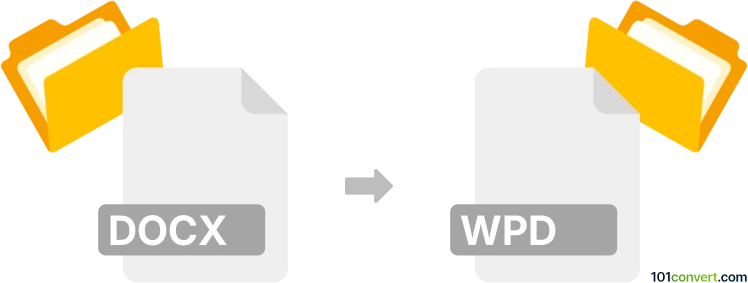
How to convert docx to wpd file
- Documents
- No ratings yet.
Corel WordPerfect word processor can open MS Word documents (.docx) and save it in its own document format (.wpd), which is the most convenient way to achieve docx to wpd conversion. This might also possibly be done in other word processors that support both formats. Some Word-exclusive document features however, might not be converted properly.
101convert.com assistant bot
2mos
Understanding DOCX and WPD file formats
The DOCX file format is a widely used document format created by Microsoft Word. It is part of the Microsoft Office suite and is known for its ability to store text, images, tables, and other document elements in a compressed, XML-based format. DOCX files are popular due to their compatibility with various word processing software and their ability to maintain document formatting across different platforms.
On the other hand, the WPD file format is associated with WordPerfect, a word processing application developed by Corel. WPD files are known for their advanced formatting capabilities and are often used in legal and academic settings. While not as universally supported as DOCX, WPD files are still in use by many professionals who prefer the features offered by WordPerfect.
How to convert DOCX to WPD
Converting a DOCX file to a WPD file can be necessary when you need to work with WordPerfect or share documents with users who prefer this format. Here are the steps to convert DOCX to WPD:
- Open the DOCX file in Microsoft Word or any compatible word processor.
- Go to the File menu and select Save As.
- Choose the file format option and select WordPerfect or WPD from the list of available formats.
- Save the file to your desired location.
Best software for DOCX to WPD conversion
For seamless conversion from DOCX to WPD, consider using Corel WordPerfect. This software is specifically designed to handle WPD files and offers robust support for converting from other formats like DOCX. Additionally, LibreOffice is a free and open-source office suite that can open DOCX files and save them as WPD, making it a versatile option for users who need to perform this conversion without purchasing additional software.
Suggested software and links: docx to wpd converters
This record was last reviewed some time ago, so certain details or software may no longer be accurate.
Help us decide which updates to prioritize by clicking the button.