Convert DOCX to VISIO
How to convert DOCX files to Visio diagrams and discover the best tools for a smooth transition.
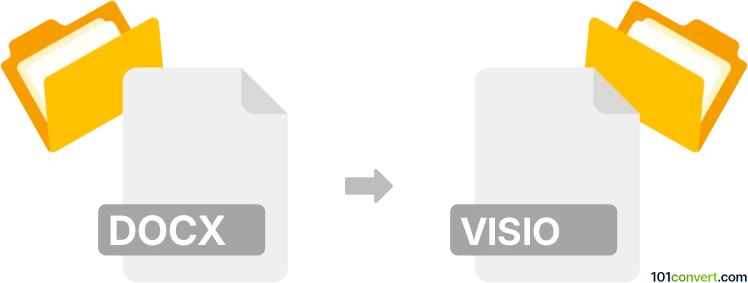
How to convert docx to visio file
- Other formats
- No ratings yet.
101convert.com assistant bot
10h
Understanding DOCX and Visio file formats
DOCX is a widely used word processing file format created by Microsoft Word. It stores formatted text, images, tables, and other document elements. Visio files, typically with the .vsdx extension, are created by Microsoft Visio and are used for diagrams, flowcharts, and vector graphics.
Why convert DOCX to Visio?
Converting a DOCX file to a Visio file is useful when you want to transform textual information, such as process descriptions or organizational charts, into visual diagrams for better clarity and presentation.
How to convert DOCX to Visio file
There is no direct, one-click conversion from DOCX to Visio because they serve different purposes. However, you can follow these steps to achieve the conversion:
- Open your DOCX file in Microsoft Word.
- If your document contains tables or flowcharts, select and copy the relevant content.
- Open Microsoft Visio.
- Paste the copied content into a new Visio diagram. For tables or charts, you may need to manually recreate them using Visio's diagramming tools.
- Save your work as a .vsdx file by selecting File → Save As and choosing the Visio format.
Best software for DOCX to Visio conversion
The most reliable method is using Microsoft Visio in combination with Microsoft Word. For more automated solutions, consider using Lucidchart or SmartDraw, which allow you to import DOCX content and create diagrams, though some manual adjustment is usually required.
Tips for a smooth conversion
- Organize your DOCX content into clear sections or tables before copying.
- Use Visio's built-in shapes and connectors to recreate diagrams for better quality and editability.
- For complex documents, consider exporting DOCX content to PDF, then importing the PDF into Visio as a background reference.
Note: This docx to visio conversion record is incomplete, must be verified, and may contain inaccuracies. Please vote below whether you found this information helpful or not.