Convert DOCX to FOUNTAIN
How to convert DOCX files to Fountain format for screenwriting using the best tools and methods.
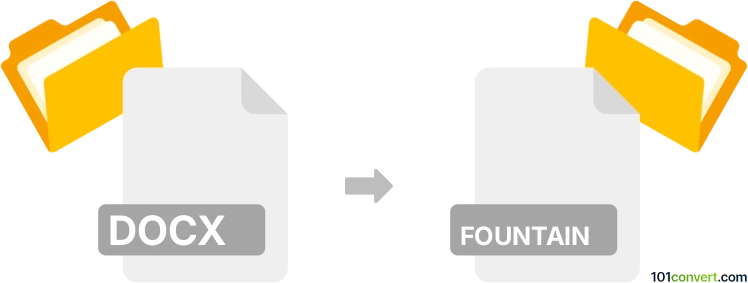
How to convert docx to fountain file
- Other formats
- No ratings yet.
101convert.com assistant bot
12h
Understanding DOCX and Fountain file formats
DOCX is a widely used word processing file format created by Microsoft Word. It supports rich text, images, tables, and various formatting options, making it ideal for general document creation and editing.
Fountain is a plain text markup syntax specifically designed for screenwriting. It allows writers to create scripts using any text editor, and the files can be easily converted to industry-standard screenplay formats.
Why convert DOCX to Fountain?
Converting a DOCX file to Fountain is useful for screenwriters who draft scripts in Word but need to move their work into a screenplay-friendly format. Fountain files are lightweight, easy to version control, and compatible with many screenwriting tools.
How to convert DOCX to Fountain
There is no direct, one-click conversion in most word processors, but you can use specialized tools or a combination of manual steps and software to achieve accurate results.
Recommended software for DOCX to Fountain conversion
- Afterwriting (afterwriting.com): An online tool that allows you to import DOCX files and export them as Fountain. Simply use Import → DOCX and then Export → Fountain.
- Highland 2 (Mac): Import your DOCX file, then use File → Export → Fountain to save your script in the Fountain format.
- WriterDuet: Import your DOCX file, then use File → Export → Fountain to convert and download your screenplay.
Manual conversion tips
If your DOCX file is not formatted as a screenplay, you may need to adjust the formatting manually before conversion. Ensure that character names, dialogue, and scene headings follow screenplay conventions for the best results.
Summary
Converting DOCX to Fountain streamlines the screenwriting process and makes your script compatible with a wide range of professional tools. For the best results, use dedicated converters like Afterwriting or Highland 2, and always review the output for formatting accuracy.
Note: This docx to fountain conversion record is incomplete, must be verified, and may contain inaccuracies. Please vote below whether you found this information helpful or not.