Convert DOCX to PSD
How to convert DOCX documents to PSD files for advanced editing in Adobe Photoshop.
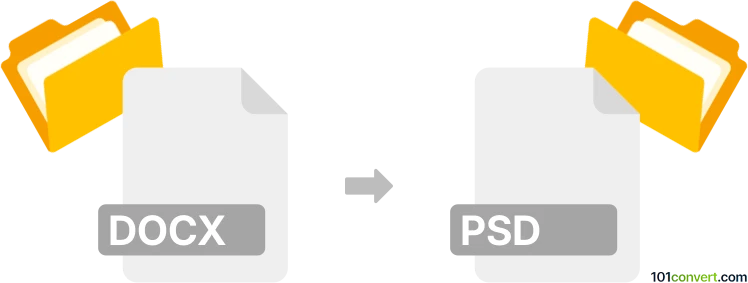
How to convert docx to psd file
- Other formats
- No ratings yet.
101convert.com assistant bot
1h
Understanding DOCX and PSD file formats
DOCX is a widely used document format created by Microsoft Word. It supports text, images, tables, and various formatting options, making it ideal for word processing tasks. PSD is the native file format for Adobe Photoshop, designed for storing layered image data, including text, effects, and graphics, allowing for advanced image editing and manipulation.
Why convert DOCX to PSD?
Converting a DOCX file to PSD is useful when you want to transform a text document into a layered graphic for further editing in Photoshop. This is common for creating marketing materials, posters, or any design that starts as a document but requires advanced visual editing.
How to convert DOCX to PSD
There is no direct conversion from DOCX to PSD, as they serve different purposes. However, you can follow these steps to achieve the conversion:
- Open your DOCX file in Microsoft Word.
- Go to File → Save As and choose PDF as the output format.
- Open the saved PDF in Adobe Photoshop. Photoshop will import each page as a separate, editable layer or image.
- Save the imported file as a PSD using File → Save As and select Photoshop (*.PSD).
Recommended software for DOCX to PSD conversion
- Microsoft Word – for exporting DOCX to PDF.
- Adobe Photoshop – for importing PDF and saving as PSD.
Alternatively, online converters like Zamzar or CloudConvert can convert DOCX to PDF, but you will still need Photoshop to convert PDF to PSD for full layer support.
Tips for best results
- Ensure your DOCX layout is finalized before conversion.
- Use high-resolution images in your DOCX for better quality in PSD.
- After importing to Photoshop, use layers and effects to enhance your design.
Note: This docx to psd conversion record is incomplete, must be verified, and may contain inaccuracies. Please vote below whether you found this information helpful or not.