Convert DOCX to CDT
How to convert DOCX documents to CorelDRAW CDT templates using Word and CorelDRAW.
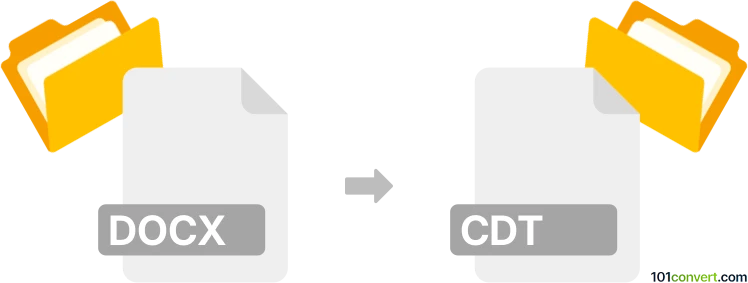
How to convert docx to cdt file
- Other formats
- No ratings yet.
101convert.com assistant bot
30m
Understanding DOCX and CDT file formats
DOCX is a widely used document file format created by Microsoft Word. It is based on the Office Open XML standard and is used for text documents containing formatted text, images, tables, and other elements.
CDT is a template file format used by CorelDRAW, a popular vector graphics editor. CDT files store template settings, layouts, and design elements that can be reused for creating new CorelDRAW projects.
Why convert DOCX to CDT?
Converting a DOCX file to a CDT file is useful when you want to use the content of a Word document as a design template in CorelDRAW. This is common for creating branded letterheads, forms, or other documents that require advanced graphic design features.
How to convert DOCX to CDT
There is no direct converter that transforms DOCX files into CDT templates because they serve different purposes and are used by different software. However, you can follow these steps to achieve the conversion:
- Open your DOCX file in Microsoft Word.
- Save or export the document as a PDF by selecting File → Export → Create PDF/XPS Document.
- Open CorelDRAW and import the PDF file by choosing File → Import and selecting your PDF.
- Edit the imported content as needed to fit your template requirements.
- Save the file as a CorelDRAW template by selecting File → Save As and choosing the CDT format.
Best software for DOCX to CDT conversion
The most reliable software for this process is CorelDRAW itself, as it supports importing PDF files and saving templates in the CDT format. Microsoft Word is required for the initial export to PDF.
Summary
While there is no one-click solution to convert DOCX to CDT, using Microsoft Word and CorelDRAW together allows you to transfer your document content into a reusable CorelDRAW template.
Note: This docx to cdt conversion record is incomplete, must be verified, and may contain inaccuracies. Please vote below whether you found this information helpful or not.