Convert DOCX to ASC
How to convert DOCX files to ASC format using Word, LibreOffice, or online tools for plain text output.
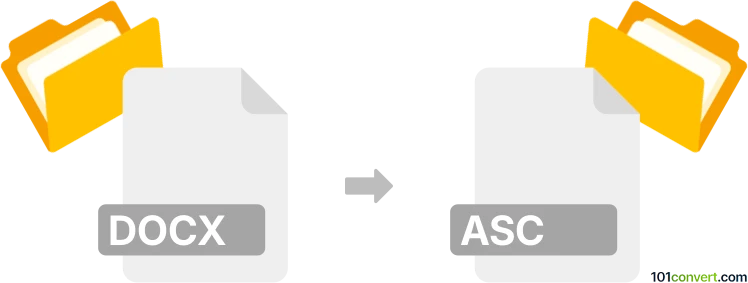
How to convert docx to asc file
- Other formats
- No ratings yet.
101convert.com assistant bot
12m
Understanding DOCX and ASC file formats
DOCX is the default file format for Microsoft Word documents, supporting rich text, images, tables, and advanced formatting. It is widely used for creating and sharing text documents with complex layouts.
ASC files are plain text files, typically containing ASCII-encoded data. They are used for simple text storage, programming, or data exchange, and do not support formatting, images, or embedded objects.
Why convert DOCX to ASC?
Converting a DOCX file to ASC is useful when you need a plain text version of your document, free from formatting and compatible with any text editor or programming environment. This is often required for data import, code documentation, or legacy systems that only accept ASCII text.
How to convert DOCX to ASC
Since ASC files are plain text, the conversion process involves extracting the text content from the DOCX file and saving it as a .asc file. Here are the best methods:
Using Microsoft Word
- Open your DOCX file in Microsoft Word.
- Go to File → Save As.
- Choose Plain Text (*.txt) as the file type.
- Click Save and select ASCII encoding if prompted.
- Rename the saved file extension from .txt to .asc.
Using LibreOffice Writer
- Open your DOCX file in LibreOffice Writer.
- Go to File → Save As.
- Select Text (.txt) as the file type.
- Choose ASCII/Plain Text encoding.
- Save the file and change the extension to .asc.
Online converters
Web-based tools like Zamzar or Convertio can convert DOCX to plain text. After conversion, simply rename the output file to have a .asc extension.
Best software for DOCX to ASC conversion
- Microsoft Word – Reliable and widely available for accurate text extraction.
- LibreOffice Writer – Free and open-source, supports various export options.
- Zamzar (zamzar.com) – Easy online conversion for quick results.
Tips for successful conversion
- Review the output to ensure all important text is preserved.
- Be aware that all formatting, images, and non-ASCII characters will be lost.
- Use UTF-8 encoding if your document contains special characters, but for strict ASCII, ensure only standard characters are used.
Note: This docx to asc conversion record is incomplete, must be verified, and may contain inaccuracies. Please vote below whether you found this information helpful or not.