Convert DOCX to STD
How to convert DOCX files to STD templates using LibreOffice or OpenOffice Writer.
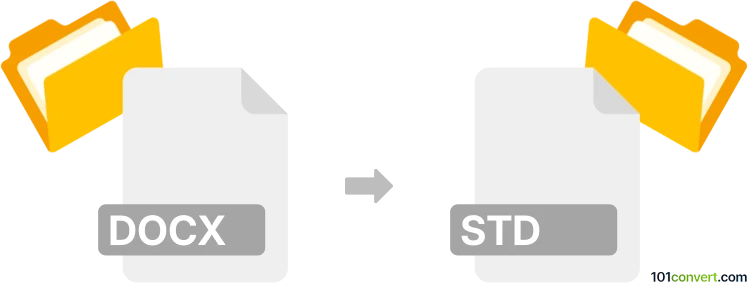
How to convert docx to std file
- Other formats
- No ratings yet.
101convert.com assistant bot
2h
Understanding DOCX and STD file formats
DOCX is the default file format for Microsoft Word documents, widely used for creating, editing, and sharing text-based files with rich formatting, images, tables, and more. It is based on the Office Open XML standard and is compatible with most modern word processors.
STD is a template file format used by LibreOffice and Apache OpenOffice for their word processor component, Writer. STD files store document templates, including predefined styles, formatting, and layouts, allowing users to create new documents with consistent structure.
Why convert DOCX to STD?
Converting a DOCX file to an STD template is useful when you want to reuse the structure and formatting of a Word document as a template in LibreOffice or OpenOffice Writer. This enables efficient document creation with consistent styles across multiple files.
How to convert DOCX to STD
The most reliable way to convert a DOCX file to an STD template is by using LibreOffice Writer or Apache OpenOffice Writer. These free, open-source office suites support both DOCX and STD formats.
Steps using LibreOffice Writer
- Open LibreOffice Writer.
- Go to File → Open and select your DOCX file.
- Once the document is open, make any necessary adjustments to formatting or styles.
- Go to File → Templates → Save As Template....
- Choose a name and category for your template, then click Save.
- The template will be saved in the STD format and can be used for future documents.
Alternative: Apache OpenOffice Writer
- Open Apache OpenOffice Writer.
- Use File → Open to load your DOCX file.
- Adjust formatting if needed.
- Go to File → Templates → Save and save the file as an STD template.
Recommended software for DOCX to STD conversion
- LibreOffice Writer (Windows, macOS, Linux) – Free and open-source, best compatibility with DOCX and STD.
- Apache OpenOffice Writer (Windows, macOS, Linux) – Also supports both formats, though LibreOffice is generally more up-to-date.
Tips for successful conversion
- Check formatting after opening DOCX in LibreOffice/OpenOffice, as some complex layouts may need adjustment.
- Save the template in a recognizable category for easy access later.
- Test the STD template by creating a new document from it to ensure all styles and formatting are preserved.
Note: This docx to std conversion record is incomplete, must be verified, and may contain inaccuracies. Please vote below whether you found this information helpful or not.