Convert DOC to FDX
How to convert DOC files to FDX screenplay format using Final Draft and other screenwriting tools.
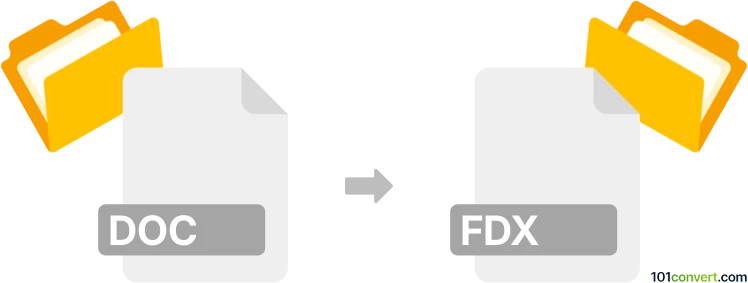
How to convert doc to fdx file
- Other formats
- No ratings yet.
101convert.com assistant bot
10h
Understanding DOC and FDX file formats
DOC is a widely used word processing file format developed by Microsoft for its Word application. It supports formatted text, images, tables, and various document elements, making it a standard for creating and sharing text documents.
FDX stands for Final Draft XML, a specialized file format used by the Final Draft software for screenwriting. It preserves screenplay formatting, scene structure, and script notes, making it essential for professional scriptwriters.
Why convert DOC to FDX?
Converting a DOC file to FDX is necessary when you want to transform a standard document into a screenplay format compatible with Final Draft or other screenwriting tools. This ensures proper formatting and structure for film, TV, or stage scripts.
How to convert DOC to FDX
There is no direct conversion in Microsoft Word or most word processors. The process typically involves importing your DOC file into a screenwriting application that supports FDX export. Here’s how you can do it:
- Prepare your DOC file: Ensure your document follows screenplay formatting conventions (scene headings, dialogue, action, etc.).
- Use a screenwriting software: The best tool for this conversion is Final Draft. Other alternatives include Celtx and WriterDuet.
- Import the DOC file:
- In Final Draft, go to File → Open and select your DOC file. Final Draft will attempt to import and format the document as a script.
- Alternatively, copy and paste the content from your DOC file into a new script in Final Draft, then manually adjust formatting as needed.
- Export as FDX:
- Once your script is properly formatted, go to File → Save As and choose Final Draft Document (*.fdx) as the file type.
Recommended software for DOC to FDX conversion
- Final Draft (Windows, macOS): Industry-standard for screenwriting and best for FDX export.
- Celtx (Web, Desktop): Supports importing DOC files and exporting to FDX.
- WriterDuet (Web): Allows DOC import and FDX export, suitable for collaborative writing.
Tips for a smooth conversion
- Format your DOC file as closely as possible to screenplay standards before importing.
- After import, review and adjust formatting in the screenwriting software to ensure accuracy.
- Always save a backup of your original DOC file before conversion.
Note: This doc to fdx conversion record is incomplete, must be verified, and may contain inaccuracies. Please vote below whether you found this information helpful or not.