Convert DOC to CRD
How to convert DOC files to CRD format for Microsoft Cardfile using the best available software.
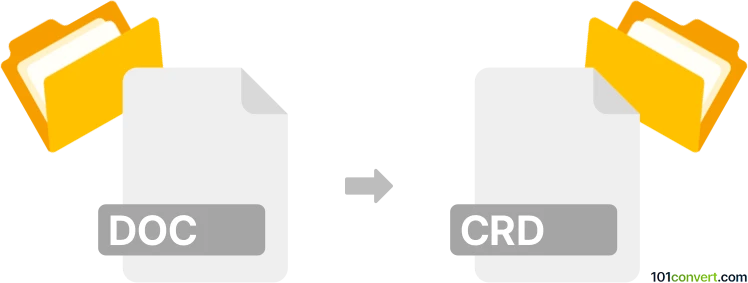
How to convert doc to crd file
- Other formats
- No ratings yet.
Simply put, it is impossible to convert DOC to CRD directly.
Thus, there is no so-called doc to crd converter or a free online .doc to .crd conversion tool.
101convert.com assistant bot
9h
Understanding DOC and CRD file formats
DOC is a widely used word processing file format developed by Microsoft for its Word application. It contains formatted text, images, tables, and other document elements. CRD files, on the other hand, are associated with Microsoft Cardfile, an old Windows application used to store digital index cards, typically for contact information or notes. The formats are fundamentally different: DOC is for rich text documents, while CRD is for simple card-based data storage.
Why convert DOC to CRD?
Converting a DOC file to a CRD file is uncommon, but may be necessary if you want to transfer contact or note information from a Word document into a format compatible with legacy Cardfile software. This process usually involves extracting relevant data from the DOC and manually or programmatically creating CRD cards.
How to convert DOC to CRD
There is no direct, automated converter for DOC to CRD due to the differences in file structure and intended use. The conversion typically involves these steps:
- Open your DOC file in Microsoft Word or a compatible word processor.
- Extract the information you want to store as cards (such as contact details or notes).
- Save or copy the relevant data as plain text.
- Use a Cardfile-compatible application, such as AZZ Cardfile or Legacy Microsoft Cardfile (available via some software archives), to create new cards:
- In AZZ Cardfile, go to File → New to create a new cardfile, then Edit → New Card to add each entry.
- Paste the extracted information into each card.
- Save the file in CRD format via File → Save As.
For batch conversions, you may need to use a script to parse the DOC file (after saving it as plain text) and generate CRD files using third-party tools or custom scripts, but this requires programming knowledge.
Recommended software for DOC to CRD conversion
- AZZ Cardfile – Modern replacement for Microsoft Cardfile, supports CRD format and manual data entry.
- Microsoft Word – For extracting and preparing data from DOC files.
- Legacy Microsoft Cardfile – For direct CRD file creation (may require running on older Windows versions or emulators).
There are no online converters that directly support DOC to CRD conversion due to the niche nature of the CRD format.
Summary
Converting from DOC to CRD is a manual process that involves extracting data from a Word document and entering it into a Cardfile-compatible application. AZZ Cardfile is the best modern software for creating and managing CRD files.
Note: This doc to crd conversion record is incomplete, must be verified, and may contain inaccuracies. Please vote below whether you found this information helpful or not.