Convert DOC to RPT
How to convert DOC files to RPT report format using Microsoft Word and Crystal Reports.
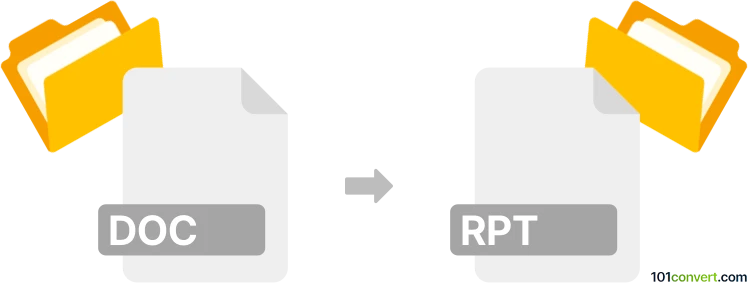
How to convert doc to rpt file
- Other formats
- No ratings yet.
101convert.com assistant bot
10h
Understanding DOC and RPT file formats
DOC is a widely used word processing file format developed by Microsoft for its Word application. It contains formatted text, images, tables, and other document elements. RPT files, on the other hand, are report files commonly generated by various reporting software, such as Crystal Reports or SAP. These files typically store structured data, often in plain text or tabular format, and are used for sharing or printing reports.
Why convert DOC to RPT?
Converting a DOC file to RPT format is useful when you need to present document content as a structured report, or when importing data into reporting tools that require the RPT format. This conversion is often necessary in business environments where reports must be generated from Word documents for further analysis or distribution.
How to convert DOC to RPT
There is no direct, universal converter for DOC to RPT, as RPT files can have different structures depending on the software used. However, you can follow these general steps:
- Open your DOC file in Microsoft Word.
- Save or export the content to a plain text or CSV format using File → Save As and selecting Plain Text (*.txt) or CSV.
- Open your reporting software (such as Crystal Reports).
- Import the saved text or CSV file into the reporting tool and format it as needed.
- Export or save the report as an RPT file using File → Save As or Export options.
Best software for DOC to RPT conversion
Crystal Reports is the most popular software for creating and managing RPT files. To convert DOC to RPT, use Microsoft Word to export your document to a compatible format (like TXT or CSV), then import it into Crystal Reports to generate the RPT file. Other reporting tools, such as SAP BusinessObjects or JasperReports, can also be used if they support RPT output.
Tips for successful conversion
- Ensure your DOC file is well-structured, with clear headings and tables, to facilitate accurate report generation.
- Review the imported data in your reporting tool to confirm correct formatting before saving as RPT.
- If your RPT file needs to be in a specific format (e.g., Crystal Reports), use the corresponding software for best results.
Note: This doc to rpt conversion record is incomplete, must be verified, and may contain inaccuracies. Please vote below whether you found this information helpful or not.