Convert DOC to XLSX
How to convert DOC files to XLSX format, including best tools and step-by-step instructions.
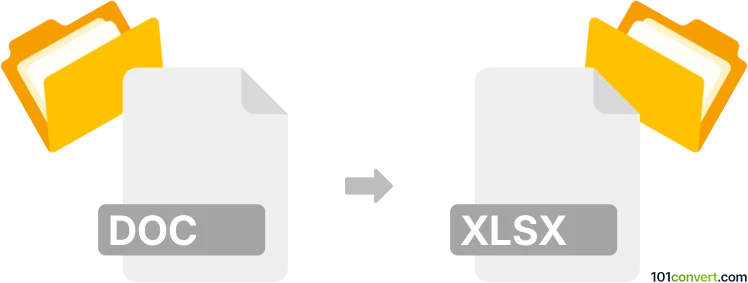
How to convert doc to xlsx file
- Other formats
- No ratings yet.
101convert.com assistant bot
8h
Understanding DOC and XLSX file formats
DOC is a file format used by Microsoft Word for word processing documents. It contains formatted text, images, tables, and other document elements. XLSX is a spreadsheet file format used by Microsoft Excel, designed to store data in rows and columns, supporting formulas, charts, and complex calculations.
Why convert DOC to XLSX?
Converting a DOC file to XLSX is useful when you need to extract tabular data from a Word document and manipulate it in Excel. This is common for reports, lists, or tables originally created in Word but better managed in a spreadsheet format.
How to convert DOC to XLSX
There is no direct conversion in Microsoft Office, but you can follow these steps:
- Open your DOC file in Microsoft Word.
- Select the table or data you want to convert.
- Copy the selection (Ctrl + C).
- Open Microsoft Excel and create a new workbook.
- Paste the data (Ctrl + V). Excel will automatically format the pasted content into cells.
- Save the file as XLSX by going to File → Save As and choosing Excel Workbook (*.xlsx).
Best software and online converters
- Microsoft Office: The most reliable method, especially for complex formatting.
- Zamzar (zamzar.com): An online converter that supports DOC to XLSX conversion.
- Online2PDF (online2pdf.com): Allows conversion of DOC to Excel formats, with options for table extraction.
Tips for successful conversion
- Ensure tables in your DOC file are properly formatted for best results.
- Review the converted XLSX file for formatting or data issues.
- For large or complex documents, manual adjustment may be necessary after conversion.
Note: This doc to xlsx conversion record is incomplete, must be verified, and may contain inaccuracies. Please vote below whether you found this information helpful or not.