Convert DCM to MP3
How can I convert .dcm audio modules to .mp3 format?
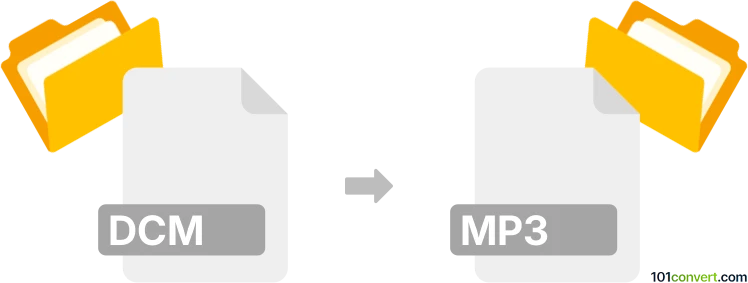
How to convert dcm to mp3 file
- Audio
- No ratings yet.
Converting DCM Audio Modules directly to MP3 Audio Files (.dcm to .mp3 conversion) is possible, even though your options are limited.
Use an audio editing software or (online) conversion tool, such as Awave Studio, which should allow users to import DCM audio files and export them in MP3 format.
101convert.com assistant bot
3mos
Understanding DCM and MP3 file formats
The DCM file format, also known as DICOM (Digital Imaging and Communications in Medicine), is primarily used for storing medical imaging data. It contains a combination of image data and metadata, which is crucial for medical diagnostics and analysis. On the other hand, the MP3 file format is a popular audio format used for compressing and storing sound recordings. It is widely used for music and audio streaming due to its efficient compression and high-quality sound output.
Why convert DCM to MP3?
Converting a DCM file to an MP3 file might be necessary if the DCM file contains audio data that needs to be extracted and used separately. This could be useful in scenarios where audio annotations or recordings are embedded within a DICOM file and need to be accessed independently for analysis or presentation purposes.
Best software for DCM to MP3 conversion
One of the best software options for converting DCM files to MP3 is Audacity. Although Audacity is primarily an audio editing tool, it can be used to import audio data from DCM files and export it as MP3. Here’s how you can do it:
- Open Audacity and go to File → Import → Raw Data.
- Select the DCM file you wish to convert.
- Once the audio data is imported, go to File → Export → Export as MP3.
- Choose the desired quality settings and save the file.
Another option is VLC Media Player, which can also handle a variety of file formats and perform conversions:
- Open VLC and go to Media → Convert/Save.
- Add the DCM file and click Convert/Save.
- Select Audio - MP3 as the profile and choose the destination file.
- Click Start to begin the conversion.
Suggested software and links: dcm to mp3 converters
This record was last reviewed some time ago, so certain details or software may no longer be accurate.
Help us decide which updates to prioritize by clicking the button.