Convert CSV to COLPKG
How to convert CSV files to Anki's COLPKG format for efficient flashcard study and sharing.
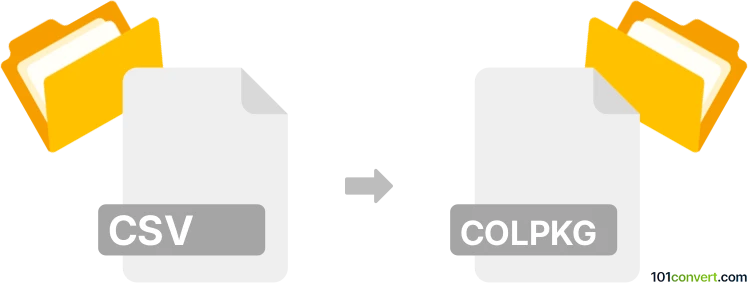
How to convert csv to colpkg file
- Other formats
- No ratings yet.
101convert.com assistant bot
9h
Understanding csv and colpkg file formats
CSV (Comma-Separated Values) is a widely used plain text format for storing tabular data, such as spreadsheets or databases. Each line in a CSV file represents a row, and columns are separated by commas.
COLPKG is a package file format used by Anki, a popular flashcard application. A .colpkg file contains a collection of decks, notes, media, and related data, allowing users to share or back up their Anki collections.
Why convert csv to colpkg?
Converting a CSV file to a COLPKG file is useful when you want to import tabular data, such as vocabulary lists or study notes, into Anki as flashcards. This enables efficient learning and review using Anki's spaced repetition system.
How to convert csv to colpkg
Direct conversion from CSV to COLPKG is not natively supported by most software. The typical process involves importing the CSV into Anki and then exporting the collection as a COLPKG file.
Step-by-step conversion using Anki
- Open Anki on your computer.
- Go to File → Import and select your CSV file.
- Map the CSV columns to the appropriate fields in your Anki note type.
- Complete the import process to create your flashcards.
- To export as COLPKG, go to File → Export.
- Select Export format: Anki Collection Package (*.colpkg).
- Choose the decks or collection you want to export and click Export.
Recommended software for conversion
- Anki (Desktop version) – The best and most reliable tool for converting CSV files to COLPKG format. It is available for Windows, macOS, and Linux.
- For advanced users, crowdAnki (an Anki add-on) can help with more complex imports and exports, but the standard Anki import/export process is sufficient for most needs.
Tips for a successful conversion
- Ensure your CSV file is properly formatted, with each column corresponding to a field in your Anki note type.
- Check for special characters or formatting issues that may cause import errors.
- Back up your Anki collection before importing new data.
Note: This csv to colpkg conversion record is incomplete, must be verified, and may contain inaccuracies. Please vote below whether you found this information helpful or not.