Convert CGR to PRT
How to convert CGR files to PRT format using CATIA and CAD software for 3D part editing.
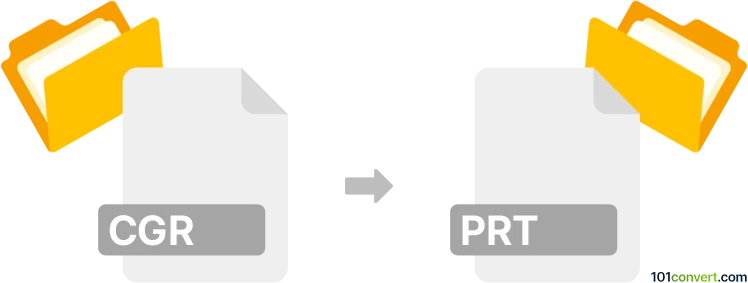
How to convert cgr to prt file
- Other formats
- No ratings yet.
101convert.com assistant bot
3h
Understanding CGR and PRT file formats
CGR (CATIA Graphical Representation) files are lightweight 3D visualization files used primarily in Dassault Systèmes' CATIA software. They store graphical representations of 3D models, optimized for viewing and sharing without including full design data.
PRT files are 3D part files used by various CAD programs, most notably Siemens NX and PTC Creo. These files contain detailed parametric and geometric data necessary for editing and manufacturing parts.
Why convert CGR to PRT?
Converting a CGR file to a PRT file is often necessary when you need to edit or manufacture a part originally shared as a lightweight visualization. Since CGR files lack full design data, conversion may require intermediate steps or additional data recovery.
How to convert CGR to PRT
Direct conversion from CGR to PRT is not natively supported by most CAD software, as CGR files do not contain the full parametric data. The typical workflow involves:
- Open the CGR file in CATIA.
- Export the CGR as a neutral format such as STEP (.stp) or IGES (.igs) via File → Save As or File → Export.
- Open the exported file in your target CAD software (e.g., Siemens NX or PTC Creo).
- Save or export the file as a PRT file using File → Save As or File → Export → Part File (.prt).
Note: The resulting PRT file will contain only the geometry, not the original parametric features.
Best software for CGR to PRT conversion
- CATIA: Best for opening and exporting CGR files to neutral formats.
- Siemens NX or PTC Creo: Ideal for importing neutral files and saving as PRT.
- Autodesk Inventor and SolidWorks: Can also import neutral formats and export to PRT-compatible formats.
For batch or automated conversions, consider using CAD Exchanger or Datakit CrossManager, which support a wide range of CAD formats and conversions.
Summary
While direct CGR to PRT conversion is not possible due to format limitations, using CATIA to export to a neutral format and then importing into a CAD program that supports PRT files is the most effective workflow. Always verify the resulting geometry and data after conversion.
Note: This cgr to prt conversion record is incomplete, must be verified, and may contain inaccuracies. Please vote below whether you found this information helpful or not.