Convert CGR to DAE
How to convert CGR files to DAE format for broader 3D compatibility using CATIA and Blender.
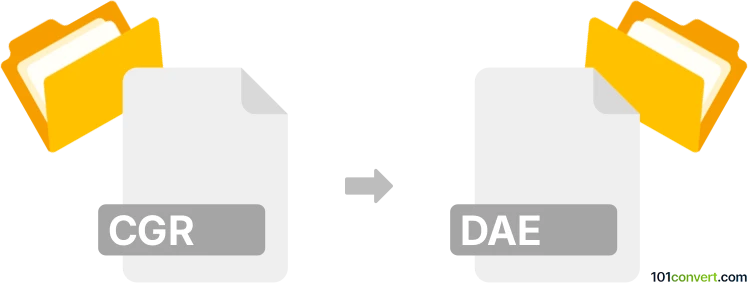
How to convert cgr to dae file
- Other formats
- No ratings yet.
101convert.com assistant bot
3h
Understanding the cgr and dae file formats
CGR (CATIA Graphical Representation) files are lightweight 3D visualization files used primarily in Dassault Systèmes' CATIA software. They store graphical representations of 3D models, optimized for fast viewing and sharing without exposing full design data.
DAE (Digital Asset Exchange), also known as COLLADA, is an open-standard XML-based file format for exchanging 3D assets between various graphics software. DAE files are widely supported in 3D modeling, animation, and game development applications.
Why convert cgr to dae?
Converting CGR to DAE allows you to use CATIA-generated 3D models in a broader range of applications, including Blender, Unity, and other 3D engines that support the COLLADA format. This enhances collaboration and streamlines workflows across different platforms.
How to convert cgr to dae
Direct conversion from CGR to DAE is not natively supported by most software. The typical workflow involves first converting the CGR file to a more common 3D format (such as STEP or IGES) using CATIA, and then exporting to DAE using a 3D modeling tool.
- Open your CGR file in CATIA.
- Export the model to a neutral format: File → Save As → STEP (*.stp, *.step) or IGES (*.igs, *.iges).
- Open the exported file in Blender or Autodesk Fusion 360.
- Export to DAE: File → Export → Collada (.dae).
Best software for cgr to dae conversion
- CATIA: Essential for opening and exporting CGR files to neutral formats.
- Blender: Free and open-source, supports importing STEP/IGES (with add-ons) and exporting to DAE.
- Autodesk Fusion 360: Supports a wide range of 3D formats and can export to DAE.
Tips for successful conversion
- Ensure you have the necessary permissions and licenses for CATIA.
- Check for geometry or texture loss during intermediate conversions.
- Use the latest versions of software for best compatibility.
Note: This cgr to dae conversion record is incomplete, must be verified, and may contain inaccuracies. Please vote below whether you found this information helpful or not.