Convert CGR to PDF
How to convert CGR 3D model files to PDF for easy sharing and viewing using CATIA software.
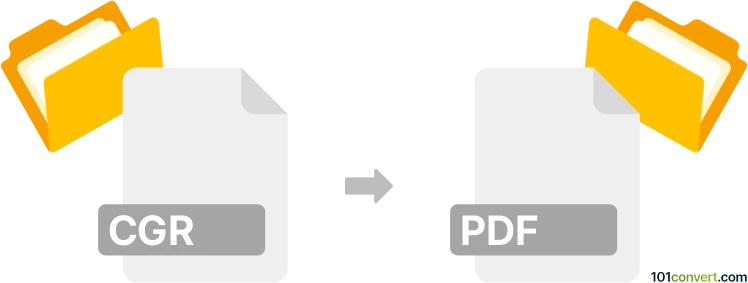
How to convert cgr to pdf file
- Other formats
- No ratings yet.
101convert.com assistant bot
2h
Understanding CGR and PDF file formats
CGR (Catia Graphical Representation) is a lightweight 3D visualization file format developed by Dassault Systèmes for use with CATIA and other 3D modeling applications. It is primarily used to store graphical representations of 3D models, allowing for quick viewing and sharing without the need for the full CAD data.
PDF (Portable Document Format) is a widely used file format developed by Adobe for presenting documents, including text and images, in a manner independent of application software, hardware, and operating systems. PDF files can also embed 3D models for interactive viewing.
Why convert CGR to PDF?
Converting a CGR file to PDF allows you to share 3D model visualizations with users who may not have access to specialized CAD software. PDF files are universally accessible and can even include interactive 3D content, making them ideal for documentation, presentations, and collaboration.
Best software for CGR to PDF conversion
The most reliable way to convert CGR files to PDF is by using Dassault Systèmes' CATIA software, which natively supports CGR files and offers export options to PDF, including 3D PDF if you have the appropriate modules.
- CATIA V5 or V6: Open your CGR file, then use File → Export → PDF or File → Print and select a PDF printer. For 3D PDF, ensure you have the 3D PDF export add-on.
- Adobe Acrobat Pro: If you can export your CGR as a U3D or PRC file (using CATIA or another converter), you can embed it into a PDF using Acrobat Pro's 3D tools.
Step-by-step conversion process
- Open the CGR file in CATIA.
- Go to File → Export → PDF or File → Print and select a PDF printer.
- For interactive 3D PDFs, ensure you have the 3D PDF export module enabled.
- Save the resulting PDF file to your desired location.
Alternative online converters
There are currently no reliable online converters that support direct CGR to PDF conversion due to the proprietary nature of the CGR format. Using CATIA or compatible Dassault Systèmes software remains the best solution.
Summary
To convert CGR files to PDF, use CATIA's export or print features. This ensures accurate representation of your 3D models and allows for easy sharing and viewing in the widely supported PDF format.
Note: This cgr to pdf conversion record is incomplete, must be verified, and may contain inaccuracies. Please vote below whether you found this information helpful or not.