Convert BTW to LBL
How to convert BarTender BTW label files to LBL format using recommended software and step-by-step methods.
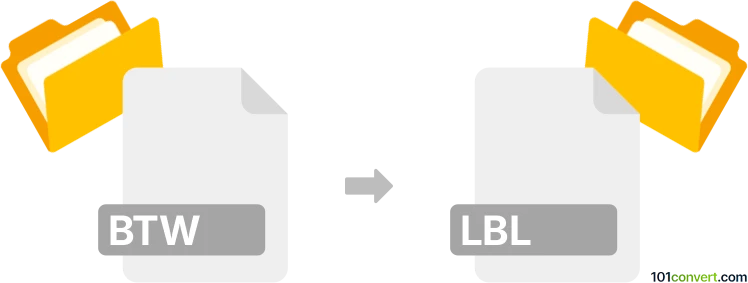
How to convert btw to lbl file
- Other formats
- No ratings yet.
101convert.com assistant bot
56m
Understanding the btw file format
BTW files are label design files created by BarTender, a popular label printing software developed by Seagull Scientific. These files store layouts, text, barcodes, images, and formatting information for printing labels, tags, and barcodes. BTW files are commonly used in manufacturing, logistics, and retail industries for product labeling and inventory management.
What is an lbl file?
LBL files are generic label files used by various labeling software applications. The format and structure of LBL files can vary depending on the software that created them, such as NiceLabel, DYMO Label, or other label design programs. LBL files typically contain label layouts, text, barcodes, and images, similar to BTW files, but are not tied to a single software vendor.
How to convert btw to lbl
Direct conversion from BTW to LBL is not always straightforward due to differences in file structure and software compatibility. The best approach is to use label design software that supports both formats or to export the label design to a common format (such as PDF or image) and then import it into the target software to recreate the label.
Recommended software for conversion
- BarTender: Open your BTW file in BarTender, then use File → Export Image to save the label as an image (e.g., PNG or BMP). Import this image into your LBL-compatible software and recreate the label layout as needed.
- NiceLabel: If you have access to NiceLabel, you can import the exported image or manually recreate the label using the design tools provided.
- Online converters: There are currently no reliable online converters that directly convert BTW to LBL due to proprietary formats. Manual recreation is often necessary.
Step-by-step conversion process
- Open the BTW file in BarTender.
- Go to File → Export Image and save the label as a high-resolution image.
- Open your LBL-compatible label design software (such as NiceLabel or DYMO Label Software).
- Create a new label and import the exported image as a background or reference.
- Recreate text, barcodes, and other elements using the software's design tools.
- Save the new label as an LBL file.
Tips for successful conversion
- Ensure fonts and barcode types are available in both software applications.
- Double-check label dimensions and print settings for accuracy.
- Test print the new LBL file to verify layout and data integrity.
Note: This btw to lbl conversion record is incomplete, must be verified, and may contain inaccuracies. Please vote below whether you found this information helpful or not.