Convert AVI to USM
How to convert AVI video files to USM format for game integration using CRI Movie 2 Encoder.
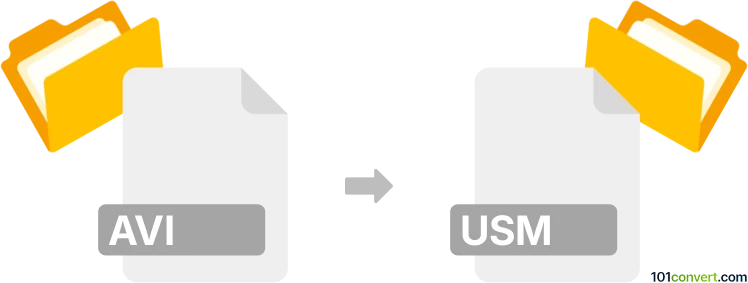
How to convert avi to usm file
- Other formats
- No ratings yet.
101convert.com assistant bot
11h
Understanding AVI and USM file formats
AVI (Audio Video Interleave) is a multimedia container format developed by Microsoft. It stores both audio and video data in a file that allows synchronous audio-with-video playback. AVI files are widely used for storing movies and video clips due to their compatibility with various media players and editing software.
USM (CRI Middleware's CRI Sofdec) is a proprietary video format commonly used in video games, especially on consoles. USM files are optimized for high-quality video playback with features like alpha channel support and seamless looping, making them ideal for in-game cutscenes and animations.
Why convert AVI to USM?
Converting AVI to USM is often necessary for game developers or modders who need to integrate custom video content into games that use the USM format. Since USM is not a standard consumer format, specialized tools are required for conversion.
Best software for AVI to USM conversion
The most reliable tool for converting AVI to USM is CRI Movie 2 Encoder, part of the CRI Sofdec2 suite by CRI Middleware. This software is specifically designed for creating USM files compatible with game engines that support the format.
Since CRI Movie 2 Encoder is a commercial tool, access may require a license. For those without access, some community tools and scripts exist, but they may not offer the same level of compatibility or quality.
How to convert AVI to USM using CRI Movie 2 Encoder
- Install CRI Movie 2 Encoder from the official CRI Middleware website (requires a license).
- Launch the encoder and select File → Open to import your AVI file.
- Adjust encoding settings as needed for your target platform (resolution, bitrate, audio options).
- Choose File → Export and select USM as the output format.
- Click Start to begin the conversion process. The resulting USM file will be saved to your chosen directory.
Alternative methods
If you do not have access to CRI Movie 2 Encoder, you may try searching for community-developed tools or scripts, such as VGMToolbox or usm-repacker, but these may require additional steps and may not guarantee full compatibility with all games.
Summary
Converting AVI to USM is essential for integrating custom videos into games that use the USM format. CRI Movie 2 Encoder is the recommended software for this task, ensuring high compatibility and quality.
Note: This avi to usm conversion record is incomplete, must be verified, and may contain inaccuracies. Please vote below whether you found this information helpful or not.