Convert AVI to FBR
How to convert AVI video files to FBR format using FlashBack Pro for screen recording projects.
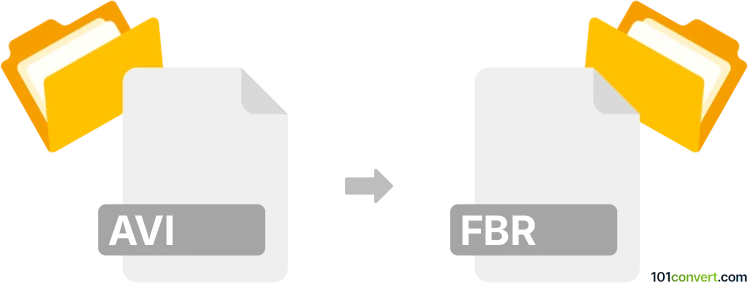
How to convert avi to fbr file
- Other formats
- No ratings yet.
101convert.com assistant bot
11h
Understanding AVI and FBR file formats
AVI (Audio Video Interleave) is a multimedia container format developed by Microsoft. It stores both audio and video data in a file that allows synchronous audio-with-video playback. AVI files are widely used for storing movies, TV shows, and other video content due to their compatibility with various media players and editing software.
FBR (FlashBack Recording) is a proprietary video file format created by Blueberry Software's FlashBack screen recording software. FBR files contain screen recordings, webcam footage, and audio, often used for tutorials, demonstrations, and presentations. These files can be edited and exported to more common formats using FlashBack software.
How to convert AVI to FBR
Direct conversion from AVI to FBR is not commonly supported by most video converters, as FBR is a specialized format for screen recordings. However, you can import AVI files into FlashBack software and save them as FBR files. This process is useful if you want to edit AVI videos using FlashBack's tools or integrate them into screen recording projects.
Step-by-step conversion using FlashBack
- Download and install FlashBack Pro from Blueberry Software.
- Open FlashBack Pro and go to File → Import.
- Select your AVI file and import it into the project.
- Edit the video as needed using FlashBack's editing tools.
- Save the project by selecting File → Save As and choose the FBR format.
Recommended software for AVI to FBR conversion
- FlashBack Pro – The official and most reliable tool for creating and editing FBR files. It supports importing AVI files and saving projects in the FBR format.
Key considerations
- FBR is a proprietary format, so only FlashBack software can create or edit these files.
- Conversion is best suited for integrating AVI content into screen recording projects or tutorials.
- For sharing or playback outside FlashBack, consider exporting to more common formats like MP4 after editing.
Note: This avi to fbr conversion record is incomplete, must be verified, and may contain inaccuracies. Please vote below whether you found this information helpful or not.