Convert AVI to BINK
How to convert AVI files to BINK format using RAD Video Tools for game development and multimedia.
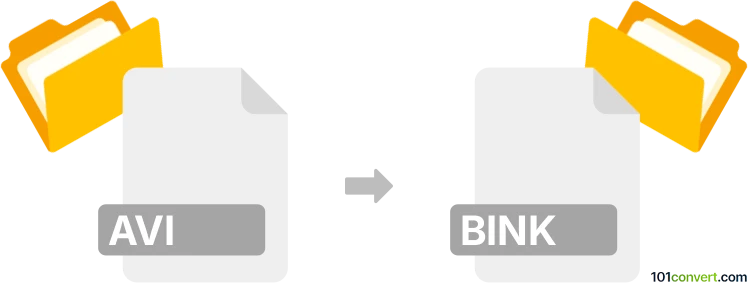
How to convert avi to bink file
- Other formats
- No ratings yet.
101convert.com assistant bot
11h
Understanding AVI and BINK file formats
AVI (Audio Video Interleave) is a multimedia container format developed by Microsoft. It stores both audio and video data in a file that allows synchronous audio-with-video playback. AVI files are widely supported and commonly used for storing movies and video clips.
BINK is a proprietary video format developed by RAD Game Tools, primarily used in the video game industry for high-quality video playback with efficient compression. BINK files are known for their fast decoding and are often used for in-game cutscenes and intros.
Why convert AVI to BINK?
Converting AVI to BINK is typically necessary when integrating video content into video games or interactive applications that require the BINK format for compatibility and performance reasons.
How to convert AVI to BINK
To convert an AVI file to a BINK file, you need specialized software since BINK is a proprietary format. The best tool for this purpose is RAD Video Tools, developed by the creators of the BINK format.
Step-by-step conversion using RAD Video Tools
- Download and install RAD Video Tools from the official RAD Game Tools website.
- Launch the application and use the file browser to locate your AVI file.
- Select the AVI file and click the Bink it! button.
- In the conversion window, adjust settings as needed (such as resolution, compression, and audio options).
- Click Start to begin the conversion process.
- Once complete, your new BINK file will be saved in the specified directory.
Best software for AVI to BINK conversion
The most reliable and widely used software for converting AVI to BINK is RAD Video Tools. It is free for personal use and offers comprehensive options for encoding and optimizing BINK files for game development.
Summary
Converting AVI to BINK is essential for game developers and multimedia professionals who need high-performance video playback in games. RAD Video Tools is the recommended solution for this conversion, offering robust features and direct support for the BINK format.
Note: This avi to bink conversion record is incomplete, must be verified, and may contain inaccuracies. Please vote below whether you found this information helpful or not.